Reputation: 33
Can graph with lines be generated in gnuplot in a linux terminal?
I want graphs with lines to be generated in gnuplot rather than points in a terminal. I have only terminal to work with and no gui interface (Centos). i tried installing png/wxt terminal which failed. I want the output to be saved in a file but with lines unlike one with dumb terminal.
Upvotes: 0
Views: 704
Answers (1)
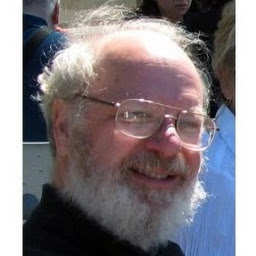
Reputation: 15093
Displaying nice graphics in a terminal emulator window or on the bare linux console
The current recommendation for displaying graphics from gnuplot to the linux console (i.e. no windowing system at all) is to use a console terminal emulator such as yaft (https://github.com/uobikiemukot/yaft) that supports sixel graphics. With yaft as your console terminal you can run gnuplot and select set term sixel to generate very nice in-line graphics.
You can do essentially the same thing using xterm, so long as your copy of xterm was built with sixel graphics support. You must select the vt340 emulation mode. This allows in-line graphics generated by a remote machine that you have connected to via ssh.
$ xterm -ti 340
xterm> ssh some.remote.machine
[remote prompt] gnuplot
gnuplot> set term sixel
gnuplot> plot ...
Generating graphics to a file from a dumb terminal window
However none of this is necessary in order to create an output file from a terminal that is not capable of graphics. Gnuplot terminals png/tikz/pdf/postscript/emf/... etc all work without any requirement for terminal display. You can preview the plot with set term dumb and then switch to your prefered format for saving to a file.
set term dumb
plot sin(x) with lines # ugly plot but indicates ranges, etc
set term pdf
set output 'myplot.pdf'
replot
Upvotes: 4
Related Questions
- How do I draw a set of vertical lines in gnuplot?
- gnuplot plotting multiple line graphs
- gnuplot: Is there a way to plot vertical lines spatially?
- Using Gnuplot for multiples lines chart
- Is there any way to dynamically plot graphs from GNUPLOT at the command line?
- How plot directly from terminal in gnuplot?
- How to plot a graph with linux?
- plot many lines
- Drawing a graph in linux
- How to draw a line plot with Gnuplot?
