Reputation: 5760
QFile testing for existence of qrc resource
I read on the Qt forums that QFile::exists can be used to test for existence of an image resource.
In my project I have a lot of images, one of the references in a QML file is to:
qrc:/images/ImageViewer/viewer_camera_rear2_off.png
I've checked in Qt Creator and the resource is present and correct, I have added a function to the C++ called checkImage:
QString Manager::checkPath(QString path) {
bool valid = false;
if ( path.length() > 0 && path.indexOf(".") > 0 ) {
const QString QRCprefix("qrc:");
if ( path.startsWith(QRCprefix) != true ) {
const QString imgsPath("/images/");
if ( path.startsWith(imgsPath) != true ) {
path = imgsPath + path; /*Thank you @WilliamMiller*/
}
path = QRCprefix + path;
}
valid = QFile::exists(path);
}
return (valid == true) ? path : "";
}
I've debugged this in Qt Creator and QFile::exists returns false, I know for an absolute fact that the image and reference is correct and exists, so is the information on the Qt developers forum wrong?
I've also tried changing the QRC prefix to:
qrc:/
qrc://
Result is still the same QFile::exists returns false.
Upvotes: 0
Views: 1727
Answers (2)
Reputation: 5760
I read on the Qt Developer forum that an alternative to "qrc:/" is to use just ":/", so the new URI is:
:/images/ImageViewer/viewer_camera_rear2_off.png
Now QFile::exists returns true and all is right in the world :)
Upvotes: 0
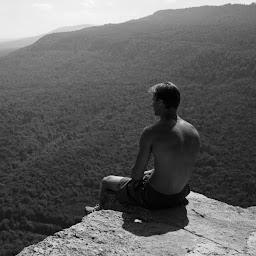
Reputation: 2832
Do not use qrc prefix.
From the docs:
Using Resources in the Application
In the application, resource paths can be used in most places instead of ordinary file system paths. In particular, you can pass a resource path instead of a file name to the QIcon, QImage, or QPixmap constructor:
cutAct = new QAction(QIcon(":/images/cut.png"), tr("Cu&t"), this);
See the Application example for an actual application that uses Qt's resource system to store its icons.
Upvotes: 2
Related Questions
- How to check whether file exists in Qt in c++
- Test for default-constructed QFileInfo
- how to get list of files stored in a .qrc Qt Resorce file?
- QFileInfo exists() and isFile() error
- Qt: empty content of opened QFile for a .txt file from the project resources
- How to get the file/resource path for a QIcon
- Qt QFileInfo::exists() returns true in C://Program Files
- How to access files specified in a .qrc file from the c++ code?
- Getting paths of qrc files in Qt
- Qt resourced files