Reputation: 113
Does remove() remove Nodes from a Nodelist which got created by 'querySelectorAll'?
I am new to programming and have difficulties to understand following in Javascript:
My code:
let nodeList = document.getElementById('ID').querySelectorAll('img');
for (i=0; i < nodeList.length; i++) {
nodeList[i].remove();
}
This code removes all referenced 'img'-elements from my HTML but no elements are removed from my 'nodeList'.
Why remove() only removes from the HTML but not remove the 'nodeList'-elements and is there a way to remove the elements from display & from the nodeList?
Thank You
Upvotes: 3
Views: 3893
Answers (3)

Reputation: 300
Function that you are using -
remove()
Is working with DOM, and removes elements directly from there. If you want to remove also from nodeList array - then you need to use splice() func The final code will looks like -
let nodeList = document.getElementById('ID').querySelectorAll('img');
for (i=0; i < nodeList.length; i++) {
nodeList[i].remove();
nodeList.splice(i,1)
}
Upvotes: -1

Reputation: 2060
You get your nodeList from nodes that are present on DOM.
Then you remove it from the DOM. If you now will run the same query - you will get a new list without these nodes.
As explained here https://stackoverflow.com/a/6545450/3125477 you can't directly remove elements from NodeList.
Upvotes: 0
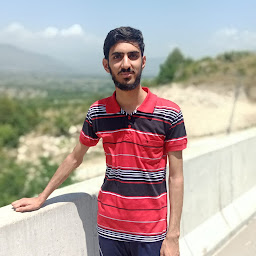
Reputation: 36564
This is because querySelectorAll() returns the static list of the elements. Meaning that the list will keep the reference to the element even its removed. It doesn't change after being assigned.
The Document method
querySelectorAll()returns a static (not live) NodeList representing a list of the document's elements that match the specified group of selectors
On the other hand if you want live collection you can use document.getElementsByTagName(),document.getElementsByClassName() etc
const divs = document.getElementsByTagName('div');
divs[1].remove();
console.log(divs)<div>Hey</div>
<div>H</div>
<div>B</div>Upvotes: 2
Related Questions
- Can we Directly remove Nodes from a NodeList?
- Does removeChild really delete the element?
- does the javascript remove really removed the element
- Should the removeAt() function remove the removing node’s pointer?
- JavaScript querySelectorAll() still discovers DOM elements that have been removed
- Why EventListener remove function doesnt work with "querySelectorAll"
- Use '.remove()' in a loop to remove the node, why all the nodes won't be removed
- Remove NodeList from another NodeList
- Javascript .removeChild() only deletes even nodes?
- working with nodeList "childNodes" of element.Why isn't the container2 being removed?