Reputation: 1299
ggplot2 legend for geom_point on a filled map
I've been working with plotting covid-19 on a US county map, and thanks to help on this forum have gotten a product I'm pretty happy with. However, I'd like to make a change to the way the legends are produced and am unsure how to. There are several dataframes that go into the below snippet
p <- counties_cov %>%
ggplot() +
geom_sf(mapping = aes(fill = cases), color = NA) +
geom_sf(data = states_sf, fill = NA, color = "black", size = 0.25) +
coord_sf(datum = NA) +
scale_fill_gradient(name = "Cases", trans = "log", low='green', high='red',
na.value = "white",
breaks=c(1, max(counties_cov$cases))) +
geom_point(data=myBizLocations, aes(x=longitude.1, y=latitude.1,size=personnel), color = "hotpink") +
theme_bw() +
theme(legend.position="bottom",
panel.border = element_blank(),
axis.title.x=element_blank(),
axis.title.y=element_blank())
For yesterday's data this produces
What I'd like to do is simply modify the legend text from the current "personnel" which is just the name of the data column used to size the geom_points. I'm unsure of how to do that without impacting the "cases" scale...
Ideally I'd like to go one step further and leave the cases scale on the bottom but put the personnel scale on the right...that's secondary though.
Upvotes: 1
Views: 812
Answers (1)
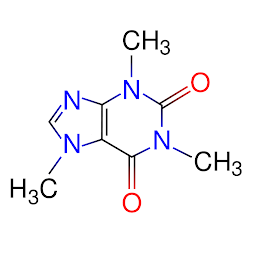
Reputation: 13833
You should be able to change the name of the legend for any aes() element as an argument within labs(). So something like:
p <- your plot code
p + labs(size='Fun New Text!')
Alternatively, you can use theme(legend.title = ...), or a call within scale_size_continuous(), but the labs() way is probably the simplest.
Upvotes: 2
Related Questions
- Remove legend background for geom_point in combined ggplot
- Legend based on geom rather than aesthetic with ggplot
- Show a geom as a separate legend in ggplot
- ggplot2: No legend with multiple geom_point
- ggplot2 - legend for combined geom_point and geom_line
- ggplot customize legend for geom_point shapes and remove background
- geom_point with different legend for fill and shape
- Legend with ggplot2 and geom_point
- ggplot2 - trouble with legend when using geom_point() in (R)
- ggplot2 legend with two different geom_point
