
Reputation: 441
Image not showing in Flutter on pdf creation
I have a problem where image from asset is not rendered in the screen when generating a pdf.
I have pdf and printing package install. The printing package is used to load image from my image folder.
Here is my code
final pdf = pw.Document(deflate: zlib.encode);
writeOnPdf() async {
const imageProvider = const AssetImage('images/sig1.png');
final PdfImage sig1 = await pdfImageFromImageProvider(pdf: pdf.document, image: imageProvider);
pdf.addPage(pw.Page(
pageFormat: PdfPageFormat.a4,
build: (pw.Context context) {
return pw.Column(
children: [
pw.Row(
mainAxisAlignment: pw.MainAxisAlignment.spaceBetween,
children: [
pw.Text("Dexandra Inventory", style: pw.TextStyle(fontSize: 28.0)),
pw.Text("RECEIPT#1", style: pw.TextStyle(fontSize: 28.0))
]
),
pw.SizedBox(
height: 30.0
),
pw.Row(
mainAxisAlignment: pw.MainAxisAlignment.start,
children: [
pw.Text("Luqman +60186661360", style: pw.TextStyle(fontSize: 18.0)),
]
),
pw.SizedBox(
height: 30.0
),
pw.Header(
level: 0,
child: pw.Text("1 Item (Qty:2)", style: pw.TextStyle(fontSize: 22.0))
),
pw.SizedBox(
height: 30.0
),
pw.Row(
mainAxisAlignment: pw.MainAxisAlignment.spaceEvenly,
children: [
pw.Text("2x", style: pw.TextStyle(fontSize: 16.0)),
pw.Text("Air Feshener", style: pw.TextStyle(fontSize: 16.0)),
pw.Text("RM 10.00", style: pw.TextStyle(fontSize: 16.0, color: PdfColors.grey)),
pw.SizedBox(width: 40.0),
pw.Text("RM 20.00", style: pw.TextStyle(fontSize: 16.0, fontBold: pw.Font.courierBold())),
]
),
pw.SizedBox(
height: 40.0
),
pw.Row(
mainAxisAlignment: pw.MainAxisAlignment.end,
children: [
pw.Column(
children: [
pw.Text("Total: RM 20.00", style: pw.TextStyle(fontSize: 20.0, fontBold: pw.Font.courierBold())),
pw.SizedBox(
height: 15.0
),
pw.Text("Cash: RM 20.00", style: pw.TextStyle(fontSize: 16.0)),
]
),
]
),
pw.Header(
level: 0,
child: pw.Text("")
),
pw.Row(
mainAxisAlignment: pw.MainAxisAlignment.center,
children: [
pw.Text("March 30, 2020 4:41 PM", style: pw.TextStyle(fontSize: 16.0, color: PdfColors.grey)),
]
),
pw.Row(
mainAxisAlignment: pw.MainAxisAlignment.spaceAround,
children: [
pw.Image(sig1),
]
)
]
); // Center
}));
}
Everything works fine until the last widget, which is the Image. It is not displayed in the PDF page.
pubspec.yml
assets:
- images/
And this is what appears in the terminal, when I click a button to generate pdf. Not sure if it has anything related to the image not being rendered.
I/flutter (13171): Helvetica has no Unicode support see https://github.com/DavBfr/dart_pdf/wiki/Fonts-Management
E/AccessibilityBridge(13171): VirtualView node must not be the root node.
E/AccessibilityBridge(13171): VirtualView node must not be the root node.
I/chatty (13171): uid=10341(com.example.dexandrainventory) identical 2 lines
E/AccessibilityBridge(13171): VirtualView node must not be the root node.
E/AccessibilityBridge(13171): VirtualView node must not be the root node.
I/chatty (13171): uid=10341(com.example.dexandrainventory) identical 5 lines
Upvotes: 2
Views: 5928
Answers (3)

Reputation: 31
final profileImage = pw.MemoryImage((await rootBundle.load('assetsimage')).buffer.asUint8List(),);
Finally, use it
pw.Image(profileImage),
Upvotes: 1
Reputation: 11
If you want to display base64 image, need to use MemoryImage along with base64Decode which helps you decode the image and display in the pdf.
Printing.layoutPdf(
onLayout: (pageFormat) async {
final doc = pw.Document();
var imageProvider = MemoryImage(base64Decode("your image"));
final PdfImage image = await pdfImageFromImageProvider(
pdf: doc.document, image: imageProvider);
doc.addPage(pw.Page(build: (pw.Context context) {
return pw.Center(
child: pw.Image(image),
);
}));
return doc.save();
},
);
Upvotes: 1
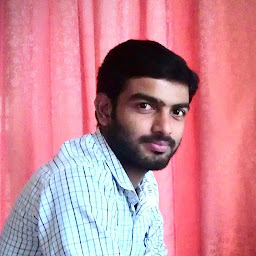
Reputation: 3604
declare the variable 'pdf' inside the function.
Like this:
writeOnPdf() async {
final pdf = pw.Document(deflate: zlib.encode);
Upvotes: 0
Related Questions
- How to convert image to pdf using flutter?
- How to convert PDF to image file by flutter
- How to attach images (JPG/ PNG etc) from assets into a pdf
- Can't show image from asset in flutter
- How to load image from assets folder inside a pdf in Flutter web?
- How to add network image in pdf in flutter?
- Generating PDF file with Images in flutter
- How to convert Assets Images & Icons to PdfImage in flutter using dart_pdf
- How to add photos to a PDF in flutter
- Flutter image not showing