
Reputation: 91
How to report Silent Crashes in Flutter
Our app uses Firebase Crashlytics and Sentry to keep track of all the crashes. We have covered all of our dart code with crash handling but have noticed that in some cases the crashes come from native code, which means that they are not caught by our catchers.
For example, we recently had an issue with one of our images accidentally getting published in very high res causing memory issues and the app to crashed without any reports.
We were to able to know about it and fix it because of feedback from the users and the fact that it was easily reproducible, but we'd rather have some sort of reporting in place for such crashes.
Upvotes: 1
Views: 2239
Answers (2)
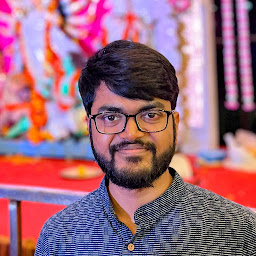
Reputation: 830
Firebase Crashlytics can pick up those errors too. Follow all steps on the package setup guide. https://pub.dev/packages/firebase_crashlytics
quoting the guide
Overriding FlutterError.onError with Crashlytics.instance.recordFlutterError will automatically catch all errors that are thrown from within the Flutter framework.
If you want to catch errors that occur in runZoned, you can supply Crashlytics.instance.recordError to the onError parameter:
runZoned<Future<void>>(() async {
// ...
}, onError: Crashlytics.instance.recordError);
Upvotes: 0

Reputation: 47
Have you tried catching NDK crashes? Crashlytics supports it
Upvotes: 0
Related Questions
- How to integrate Firebase Crashlytics for iOS part of Flutter app?
- Flutter Crashlytics - No Crash log for non-fatal flutter error
- How to find out the flutter application crash logs?
- Flutter android how to get readable firebase crashlytics report?
- Firebase Crashlytics crashes not being reported to the Firebase Console in Flutter
- How can I get crash report of Flutter Windows Application
- Crash Report for Flutter
- How to enable/disable Firebase Crashlytics in Flutter
- how to find the flutter crash reason in android studio
- Flutter Crashlytics log caught exception
