
Reputation: 29
How to fix "Finished with error: Gradle task assembleDebug failed with exit code -1" error when i run flutter project
"Finished with error: Gradle task assembleDebug failed with exit code -1"
I make a new basic flutter project, and I got this error when I run flutter doctor everything is well, no issues detected. I have tried flutter clean, and try to rebuild and the messages are the same. anyone can help me please to fix this problem.
error:

Flutter doctor:

logcat:

device connected:
Upvotes: 2
Views: 1750
Answers (3)

Reputation: 2864
I got same error code a few days ago when I try to run all my Flutter projects. To make sure you encounter the same problem as I did;
First, go to your project directory -> open android folder -> check if there's a gradlew.bat file inside. <project_name>\android\gradlew.bat. If there's no such file, then you can follow along.
Here's what I did:
- Run
flutter create -t <project_name>, by using this command, it will ensure that there will begradlew.batfile inside the project. - Go to that project directory
<project_name>\android, copy thatgradlew.batfile. - Paste it to the same directory path (
<project_name>\android) of one of your current not-working Flutter project. - Try to run the
flutter runcommand on that project.
Upvotes: 0
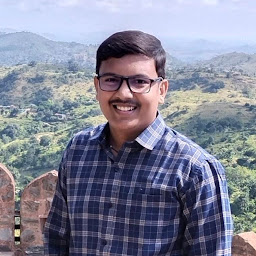
Reputation: 1347
Flutter provides a command to update the Android SDK path:
Use flutter config --android-sdk <path-to-your-android-sdk-path>
Upvotes: 0

Reputation: 855
Open your android folder with the android studio it'll help you to find out whats the issue. also, check this answer too.
Upvotes: 3
Related Questions
- Flutter error - Gradle task assembleDebug failed with exit code -1
- i am getting Gradle task assembleDebug failed with exit code 1
- Gradle task assembleDebug failed with exit code 1 (Runtime Exception)
- How to resolve "Exception: Gradle task assembleDebug failed with exit code 1"?
- How to resolve this error Exception: Gradle task assembleDebug failed with exit code 1
- Flutter failed to compile apk: Finished with error: Gradle task assembleDebug failed with exit code 1
- Flutter: Gradle task assembleDebug failed with exit code 1
- Showing "Finished with error: Gradle task assembleDebug failed with exit code 1". Was running Flutter in Android Studio.What should I do?
- Flutter - Gradle task assembleDebug failed
- I received an error on the first run of flutter project! `Finished with error: Gradle task assembleDebug failed with exit code 1`

