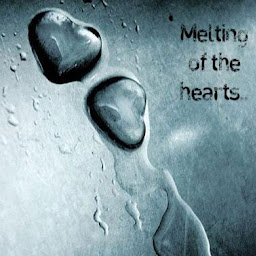
Reputation: 637
Glide along with FirebaseStorage not fetching latest photo even when online
I am using Glide along with FirebaseStorage to fetch the photos stored in FirebaseStorage and show in the app. The problem is when photos were updated in the storage, The updated photos are not fetched, instead the old photos are being shown in the app. The device is online and its never updating the latest photos.
thirdPhotoStorageReference = FirebaseStorage.getInstance().reference.child("photos/${key}/3.jpg")
GlideApp.with(this)
.load(thirdPhotoStorageReference)
.override(screenWidth, screenHeight)
.listener(object : RequestListener<Drawable> {
override fun onResourceReady(resource: Drawable?, model: Any?, target: Target<Drawable>?, dataSource: DataSource?, isFirstResource: Boolean): Boolean {
showPhotoImageView(thirdPhotoImageView)
return false
}
override fun onLoadFailed(e: GlideException?, model: Any?, target: com.bumptech.glide.request.target.Target<Drawable>?, isFirstResource: Boolean): Boolean {
hidePhotoImageView(thirdPhotoImageView)
return false
}
})
.placeholder(circularProgressDrawable3)
.centerCrop()
.into(thirdPhotoImageView)
@GlideModule
class MyAppGlideModule : AppGlideModule() {
override fun registerComponents(context: Context, glide: Glide, registry: Registry) {
// Register FirebaseImageLoader to handle StorageReference
registry.append(StorageReference::class.java, InputStream::class.java,
FirebaseImageLoader.Factory())
}
}
Any help is appreciated. Note: When I update the photo, It replaces the existing photo 3.jpg with latest.
Upvotes: 0
Views: 66
Answers (1)
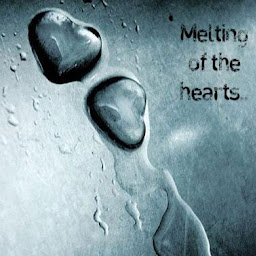
Reputation: 637
Found an approach to solve the issue and posting it if someone has the same problem.
I was able to get the updated photos using the signature functionality of Glide. Please see the code below
thirdPhotoStorageReference.metadata.addOnSuccessListener {
GlideApp.with(this)
.load(thirdPhotoStorageReference)
.signature(ObjectKey(it.updatedTimeMillis))
.override(screenWidth, screenHeight)
.listener(object : RequestListener<Drawable> {
override fun onResourceReady(resource: Drawable?, model: Any?, target: Target<Drawable>?, dataSource: DataSource?, isFirstResource: Boolean): Boolean {
showPhotoImageView(thirdPhotoImageView)
return false
}
override fun onLoadFailed(e: GlideException?, model: Any?, target: com.bumptech.glide.request.target.Target<Drawable>?, isFirstResource: Boolean): Boolean {
hidePhotoImageView(thirdPhotoImageView)
return false
}
})
.placeholder(circularProgressDrawable3)
.centerCrop()
.into(thirdPhotoImageView)
}
The key here is the signature(ObjectKey(it.updatedTimeMillis)) which gets the update time of storage object and lets glide to refresh it.
Upvotes: 1
Related Questions
- Can't get image from firebase storage using glide library
- Glide is not showing images
- Load image from Firebase storage but got an error using Glide
- Getting Image from Firebase Storage using Glide
- Loading image from firebase storage not loading image using glide using Kotlin
- Firebase Storage UI and Glide not showing images
- Android Glide doesn't get the newest version of the picture
- Glide will not show image from FIrebase Storage
- Glide not fetching latest photo from firebase storage when offline
- Firebase Glide not displaying image