Reputation: 321
How to change calls to localhost into external api calls when deploying app to Heroku?
I finished my app and want to deploy it to Heroku. I've got calls to api (on the local machine) that looks like this
const isDeleted = await request(
"DELETE",
`/api/me/posts/${postId}`
);
In develpoment they were proxied in package.json like this
"proxy": "http://localhost:4000"
How can I change that proxy to external api url?
I've found solution that suggest creating a file with constants and exporting url conditionally, sth like this:
exports = isProduction ? 'api/production' : 'http://localhost:300'
And then prefixing all my calls with that const, but it does not feel right and I think there is a cleaner way to do it.
Upvotes: 1
Views: 2249
Answers (2)
Reputation: 321
Heroku has its own env variables. They are called config vars. See here.
Even though they are Heroku envs, they still have to be prefixed with REACT_APP. Otherwise React will not pick them up.
I prefixed all my calls with REACT_APP_API and it worked.
Upvotes: 1
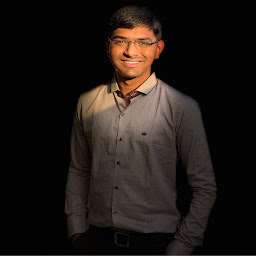
Reputation: 3988
In ReactJs, you can use environment variable to production and development server differently.
Create .env file and .env.production in root directory of projects.
1. It is necessary to use REACT_APP_{Your custom variable name} syntax to pick up by react server.
.env file
REACT_APP_BACKEND_URL=https://localhost/
.env.production
REACT_APP_BACKEND_URL=https://online-exam-mern.herokuapp.com/
JS
const response = await fetch(
`${process.env.REACT_APP_BACKEND_URL}admin/auth/login`,
{
method: "POST",
headers: {
Accept: "application/json",
"Content-Type": "application/json"
},
body: JSON.stringify({
email,
password
})
}
);
The react will automatically pick .env.production file variable when you build your projects using npm run build, whereas during development it will use variable from .env file
Upvotes: 2
Related Questions
- Deploy a React app + Node server with Heroku
- Replace localhost in heroku
- accessing port in react in full-stack heroku deployment
- React axios calls to Express API in Heroku deployment
- How to deploy a reactJS application to Heroku
- Send axios (api) requests from react app deployed on heroku
- After Heroku deployment React client fails with Axios when specifying localhost
- how to configure a react app for production
- Heroku - React application is calling localhost in fetch() requests instead of the Heroku URL for my Express backend
- React app deployed on heroku but api call doesn't work