Reputation: 107
How may I insert an image from my Github repository in my Google Colab notebook?
I have an image in my Github repository that I would like to upload and include as a Text Cell in my Google Colab Notebook. I am using the following command:

But what I get is the following:

Is anyone aware of a solution or alternative to directly upload the requested image FROM MY GITHUB into my Notebook without intermediate steps? Thanking you in advance...
Upvotes: 4
Views: 3003
Answers (4)
Reputation: 368
- Go to Github
- Go to your Image
- Copy the URL
- Convert the URL in two steps: a. Change: /github.com/ to raw.githubusercontent.com b. Remove "/blob/" from the URL
- Now in Colab's Text paste the edited URL inside the format: You will get an image displayed.
Upvotes: 4

Reputation: 1038
What worked for me:
- Go to GitHub (to the place where the image is).
- Click on the image with the right button.
- Select 'Copy Image Address'.
- Go to your Google Colab notebook.
- Write
, where {link} is the image address you copied in Step 3 (you can just paste the link).
Upvotes: 1

Reputation: 40828
You need to change from
github.com
To
raw.githubusercontent.com
So, your image would be
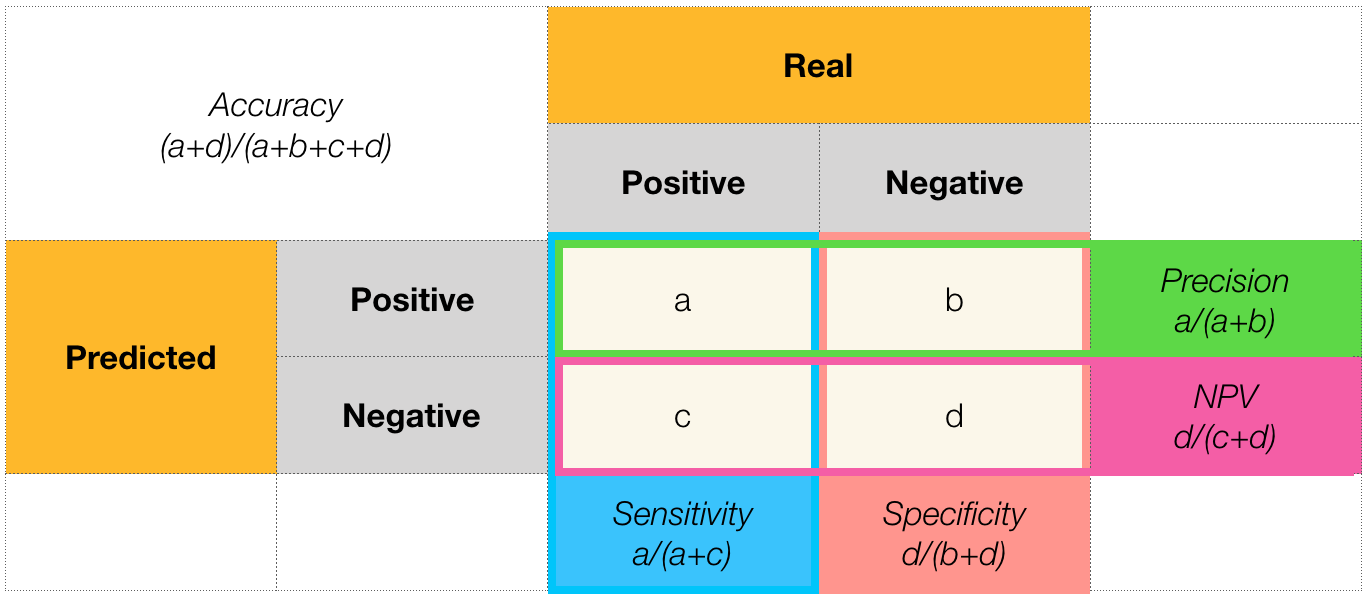
As displayed here.
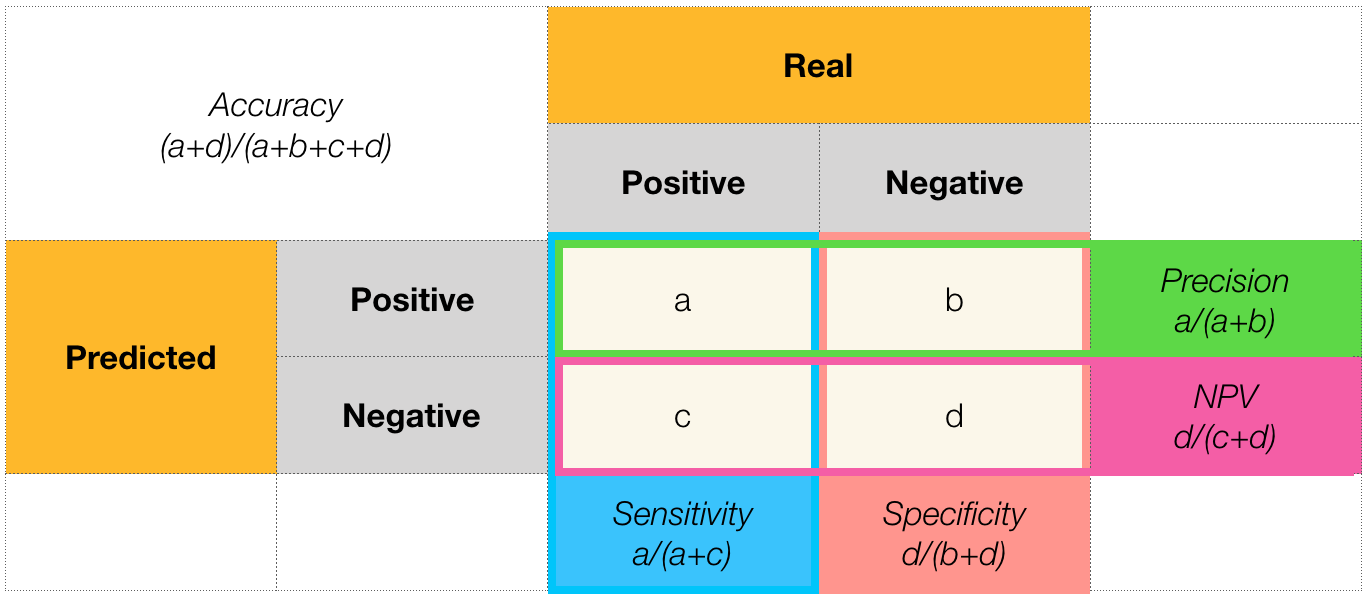
Upvotes: 3
Reputation: 419
Try using !wget https://your.link.png to download the file, and then use the picture code like you showed above.
Upvotes: 2
Related Questions
- How do I link a GitHub repository to a Google Colab notebook?
- How can I run notebooks of a Github project in Google Colab?
- Import Image from Google Drive to Google Colab
- how to push from colab to github
- How can I import custom modules from a Github repository in Google Colab?
- How to load a picture into Google Colab for GitHub
- How can I copy a file from colab to github repo directly? (It is possible to save the notebook in the Github repo)
- How to clone (or just use) a single file from a Github repository in Google Colab?
- Importing images from Github to Colab
- How to embed an image on Github