Siva K
Reputation: 4968
How can I to make surfaceview invisible in Android?
in my app i am using a media player with a seek bar. The seek bar of works along with a surface view. Now my problem is the surface view appears at a corner of my layout which appears to be a black screen. How can i make the surface view to be an invisible. Following is the image of my layout,
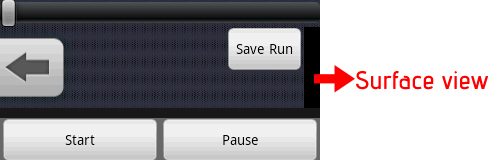
Upvotes: 3
Views: 9279
Answers (2)
Nallath
Reputation: 2116
You can do that by setting the visibility in the code:
surfaceView.setVisibility(View.GONE) or surfaceView.setVisibility(View.INVISIBLE).
And you can do the same by setting it in the XML:
<SurfaceView
android:layout_width="fill_parent"
android:layout_height="fill_parent"
android:visibility="gone"/>
GONE is used if you want it to be completely gone and ignored by the rest of the layout. INVISIBLE is used if you only want to change the visibility.
Upvotes: 6
Related Questions
- SurfaceView hides other components on screen
- Android - make seekbar invisible but still functional
- How can I make Seekbar non touchable?
- how to make surfaceview transparent
- seekbar.setEnabled(false) make seekbar invisible
- How to make surfaceview transparent background?
- Set Android View to Invisible/Gone Not Working
- Hiding ActionBar on touching surface
- How to stop the SurfaceView in Android?
- How to make SurfaceView with transparent background?