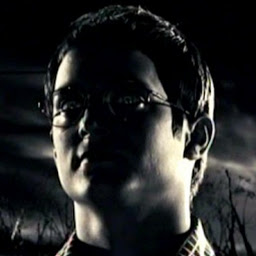
Reputation: 1301
Angular 9 - Backend with Firebase and Cloud Firestore
For the front end (Angular) have a server and the back end is in Firebase i am using Cloud Firestore.
I tried database realtime, and everything ok, but I want to try Cloud Firestore and its collections.
The problem is the following:
This is the component:
items: Array<any>;
constructor(private aboutUsService: AboutUsService) { }
ngOnInit() {
this.getData();
}
getData() {
this.aboutUsService.getContent()
.subscribe(data => {
this.items = data;
console.log('items: ', this.items);
}, // Bind to view
err => {
console.log(err);
});
}
This is the service:
getContent() {
return this.db.collection('aboutus').snapshotChanges();
}
At the moment I have a collection in Cloud Firestore:
Rules Cloud Firestore:
service cloud.firestore {
match /databases/{database}/documents {
match /{document=**} {
allow read, write: if true;
}
}
}
The service responds and returns the following array with an element (this is the content of this.items):
[{…}]
0:
payload: {type: "added", doc: n, oldIndex: -1, newIndex: 0}
type: "added"
These are the headers in the Chrome network tab:
Request URL: http://localhost:4200/aboutus
Request Method: GET
Status Code: 304 Not Modified
Remote Address: 127.0.0.1:4200
But I am not able to find the data of the collection to display it in the front-end (variable this.items).
If I add elements to the collection "aboutus" in the response the array, it corresponds to the elements of the collection, but I don't get to visualize the data.
What could be the problem? Thank you
Upvotes: 1
Views: 771
Answers (1)
Reputation: 26740
As what I'd mentioned in my comment from over 2 weeks ago (on 15 May):
You should be using
AngularFirestoreCollection.valueChanges, which returns anObservableof the value of the collection whileAngularFirestoreCollection.snapshotChangesshows additional metadata on snapshots. For more info, consider viewing the documentation: https://github.com/angular/angularfire/blob/master/docs/firestore/collections.md
As such, you should replace the snapshotChanges call with valueChanges:
getContent() {
return this.db.collection('aboutus').valueChanges();
}
Upvotes: 1
Related Questions
- Multiple Firebase Project in same Angular app
- Confused by angular firestore possibilities
- Angular firestore
- Angular + Firebase Firestore authentication
- Angular firestore configuration
- Firestore Reference
- Firebase Storage connecting to Angular app
- IONIC 4 - Angular / Firestore
- How do i use firebase realtime database and firestore together in one app in angular
- Having firebase and AngularFire2 in the same app
