
Reputation: 74
How to export the virtual environment settings in python
I am new to python and pycharm tool. I have created a project and checked in Git hub. Now one of my friend pulled the changes and tried to run and he encountered with an error message stating "No interpreters found". When i revalidated the project structure i found that i have 'venv' folder in my project but the person who pulled the changes dosent have it.
Can you please help me on this.
Thanks in Advance!
PS: I am using Windows OS
Upvotes: 0
Views: 5580
Answers (2)
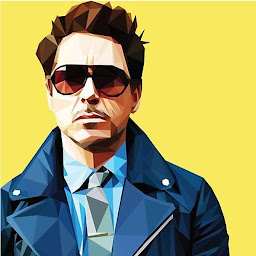
Reputation: 5190
As you've said you're new to Python, I'll try to explain how things work in Python projects.
Steps to do setup on your another machine.
- Export all the installed and used packages for your project using
pip freezeand write them to a text file which contains library names and versions. Add this file to your project. Convention is to name it asrequirements.txt. Refer this https://pip.pypa.io/en/stable/reference/pip_freeze/ - Create a virtual environment in another machine with same python version.
- Activate the environment and install the libraries again using the file you've exported initially.
Note: It's not suggested to have venv folder which contains all your packages inside your project directory itself. You may have to add the folder to .gitignore just for this purpose.
You might want to take a look at .idea folder in project directory. But I don't think that would be much useful.
Upvotes: 1
Reputation: 5037
Usually, you don't check in your venv folder.
Save the output of pip freeze in a file called requirements.txt and check that into your repo.
Once your friend gets the full code, they can install the dependencies using pip install -r requirements.txt
Upvotes: 1
Related Questions
- Failed to create virtual environment in PyCharm
- Python interpreter not linking with PyCharm virtual environment
- How to set pip config for virtual environments?
- Pycharm External tools relative to Virtual Environment
- How to create a virtual environment for Django in Pycharm?
- PyCharm - automatically set environment variables
- Python virtual environment make available to all projects
- Pycharm "Virtualenv Environment -> New Environment"
- Setting up virtual environment in PyCharm
- How do I create a virtual environment using PyCharm and Anaconda?