Reputation: 3339
Nextjs assets 404 Not Found when using dynamic rouitng while ssr
I had a static folder with an older version of nextjs. I updated my nextjs to use public folder.
"next": "^9.4.0",
"react": "^16.13.1",
"react-dom": "^16.13.1",
this is my nextjs config:
const withPlugins = require('next-compose-plugins');
const withCss = require('@zeit/next-css');
const withSass = require('@zeit/next-sass');
const withImages = require('next-images');
require('dotenv').config();
const withSourceMaps = require('@zeit/next-source-maps')();
if (typeof require !== 'undefined') {
// eslint-disable-next-line no-unused-vars
require.extensions['.css'] = file => {};
}
const nextConfig = {
env: {
BUILD_ENV: process.env.BUILD_ENV,
},
webpack: (config, { isServer }) => {
if (!isServer) {
// eslint-disable-next-line no-param-reassign
config.resolve.alias['@sentry/node'] = '@sentry/browser';
}
if (isServer) {
const antStyles = /antd\/.*?\/style\/css.*?/;
const origExternals = [...config.externals];
config.externals = [ // eslint-disable-line
(context, request, callback) => { // eslint-disable-line
if (request.match(antStyles)) return callback();
if (typeof origExternals[0] === 'function') {
origExternals[0](context, request, callback);
} else {
callback();
}
},
...(typeof origExternals[0] === 'function' ? [] : origExternals),
];
config.module.rules.unshift({
test: antStyles,
use: 'null-loader',
});
}
return config;
},
};
module.exports = withPlugins(
[
[withImages],
[withCss],
[
withSass,
{
cssModules: true,
cssLoaderOptions: {
localIdentName: '[path]___[local]___[hash:base64:5]',
},
},
],
[withSourceMaps],
],
nextConfig,
);
When I refresh the page all my styles are like this:
I have a dynamic page called [cat], so all the paths are like:
http://localhost:3030/cat/static/css/antd.min.css
Do you know how can I fix this?
When I route with Link everything is ok but when I refresh the page the assets are not found because of the dynamic route!
this is the directory:
Upvotes: 7
Views: 10350
Answers (3)
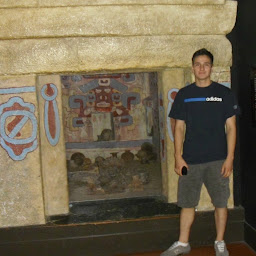
Reputation: 85
Don't know why but Nextjs doesn`t work with their own Image componenonent when dynamic routing.
The old html img tag works for me
<img src={${e.image.url}} alt="punkies y cerebro showcase" />
Upvotes: 0

Reputation: 339
I just need to change the value of src from
<img src="static/images/insta-1.jpg" alt="Insta1" width="83" height="83" />
to
<img src="/static/images/insta-1.jpg" alt="Insta1" width="83" height="83" />
Upvotes: 0
Reputation: 689
I had a similar issue where I was using Next.js Dynamic Routes to capture the URL path param but the CSS and JS assets would not load because it was prepending the path onto my Layout assets. i.e. in your sample, it would add cat in front of my asset's resource file path. My pages look something similar to: pages/cats/[something].js
I fixed this by adding a '/' to the resource path
Try correcting your Head/Layout
from:
<link rel="stylesheet" href="static/css/antd.min.css" />
to:
<link rel="stylesheet" href="/static/css/antd.min.css" />
This fixed my CSS and JS issues with displaying and pulling from the correct resource path link.
Upvotes: 9
Related Questions
- Dynamic routing in Next.js doesn't work (404 error)
- Build standalone nextjs project but get Error: Failed to load resource: the server responded with a status of 404 when running server.js
- Dynamic Routing in next Js result 404 not found in the production Build
- Getting 404 when first loading dynamic routes on nextjs
- Error: getStaticPaths is required for dynamic SSG pages and is missing for "xxx". NextJS
- Next Js dynamic imports with no SSR not working
- NextJS Dynamic Routes error 404 in production
- Routing with next.js SSR renders a blank screen before showing the page
- Dynamic routing in Next Js return 404 and then reloads
- Next static html create wrong path for assets on nested pages

