Reputation: 97
How to solve "'flutter' is not recognized as an internal or external command, operable program or batch file."?
I am trying to run the app from terminal in Android Studio by typing flutter run but it is saying
'flutter' is not recognized as an internal or external command,
operable program or batch file.
Now I have installed all flutter SDK, changed the environment variable of the path to flutter/bin folder, restarted it but still not working.
EDIT
Upvotes: 0
Views: 13288
Answers (4)
Reputation: 11
I found the solution after searching a lot.
Before downloading flutter from
https://docs.flutter.dev/get-started/install
Disable your antivirus.
Then move the folder to C: and add the exception for the antivirus you are using.
Remember to add to ENV path:
C:\Windows\System32
C:\Program Files\Git
C:\flutter\bin
Upvotes: 0
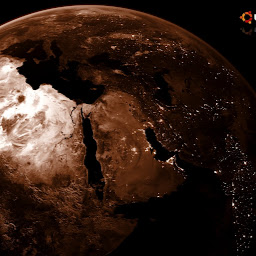
Reputation: 357
IF THE COMMAND ISN'T RECOGNIZED ONLY IN ANDROID STUDIO BUT IS WORKING FROM THE CMD
I tried all the solutions but nothings' working on my windows. Android Studio's terminal cannot 'find' the command flutter. Instead of wasting your time fixing this, I'd rather you run the commands from the Windows Command Prompt directly.
Upvotes: 0

Reputation: 9
You have to link between Android studio and flutter,dart. So you should go in android studio File->Settings->Dart and Flutter under Languages & Frameworksenter image description here
Then you should do this for flutterenter image description here
Upvotes: 0

Reputation: 7666
Your Path was set temporarily and non permanently. Checking the official docs, you can get the answer:
Using MacOS:
- temporarily will be: export PATH="$PATH:`pwd`/flutter/bin"
- permanently:
- export PATH="$PATH:[PATH_TO_FLUTTER_GIT_DIRECTORY]/flutter/bin"
- source $HOME/.rc file
- echo $PATH
Official DOCS
Using Windows:
- From the Start search bar, enter ‘env’ and select Edit environment variables for your account.
- Under User variables check if there is an entry called Path
Official DOCS
Upvotes: 3
Related Questions
- Flutter Build Error: Process 'command 'E:\Flutter Apps\flutter\bin\flutter.bat'' finished with non-zero exit value 1
- 'flutter' is not recognized as an internal or external command
- Flutter create command was unsuccessful error
- Flutter command not found
- Flutter create command was unsuccessful
- Cannot run program flutter.bat on Android Studio
- Error while running my first flutter project
- flutter error not recognized as an internal or external command, operable program
- I can't build or run my flutter app from android studio but it works from the command line
- Flutter app doesn't run. It gives this type of Error
