
Reputation: 707
Minio / Keycloak integration: connection refused
I am trying to connect MinIO with KeyCloak and I follow the instructions provided in this documentation: https://github.com/minio/minio/blob/master/docs/sts/keycloak.md
What I have done so far is deploy a Docker container for the MinIO server, another one for the MinioClient and a third one used for the KeyCloak server.
As you can see in the following snippet the configuration of the Minio Client container is done correctly, since I can list the buckets available in the Minio Server:
mc ls myminio
[2020-05-14 11:54:59 UTC] 0B bucket1/
[2020-05-06 12:23:01 UTC] 0B bucket2/
I have an issue arising when I try to configure MinIO as depicted in step 3 (Configure MinIO) of the documentation. In more detail, the command that I run is this one:
mc admin config set myminio identity_openid config_url="http://localhost:8080/auth/realms/demo/.well-known/openid-configuration" client_id="account"
And the error I get is this one:
mc: <ERROR> Cannot set 'identity_openid config_url=http://localhost:8080/auth/realms/demo/.well-known/openid-configuration client_id=account' to server. Get http://localhost:8080/auth/realms/demo/.well-known/openid-configuration: dial tcp 127.0.0.1:8080: connect: connection refused.
When I curl this address http://localhost:8080/auth/realms/demo/.well-known/openid-configuration from the MinIO Client container though, I retrieve the JSON file.
Upvotes: 2
Views: 7345
Answers (2)

Reputation: 707
Turns out, all I had to do is change the localhost in the config_url, from localhost to the IP of the KeyCloak container (172.17.0.3).
This is just a temporary solution that works for now, but I will continue searching for something more concrete than just hardcoding the IP.
When I figure out the solution, this answer will be updated.
Update
I had to create a docker-compose.yml file as the one below in order to overcome the issues without having to manually place the IP of the KeyCloak container.
version: '2'
services:
miniod:
image: minio/minio
restart: always
container_name: miniod
ports:
- 9000:9000
volumes:
- "C:/data:/data"
environment:
- "MINIO_ACCESS_KEY=access_key"
- "MINIO_SECRET_KEY=secret_key"
command: ["server", "/data"]
networks:
- minionw
mcd:
image: minio/mc
container_name: mcd
networks:
- minionw
kcd:
image: quay.io/keycloak/keycloak:10.0.1
container_name: kcd
restart: always
ports:
- 8080:8080
environment:
- "KEYCLOAK_USER=admin"
- "KEYCLOAK_PASSWORD=pass"
networks:
- minionw
networks:
minionw:
driver: "bridge"
Upvotes: 3
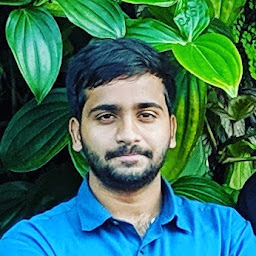
Reputation: 880
Connection refused occurs when a port is not accessible on the hostname or IP we specified.
Please try exposing the port using --expose flag along with the port number which you wish to expose when using the docker CLI. Then being exposed, you can access on it on localhost
Upvotes: 0
Related Questions
- Keycloak in docker-compose network
- Cannot connect to keycloak admin panel
- Minio permission denied
- Minio install behind Traefik
- Minio dial tcp 127.0.1.1:443: connect: connection refused
- MinIO + Docker - cannot use SSL certificate with new version (x509 doesn't contain any IP sans)
- Docker: Unable to access Minio Web Browser
- keycloak using docker having issue with credential secret key
- Connection refused when connecting to keycloak container from backend container
- minio client works from local but not from docker container