Reputation: 327
Navigation drawer title according to the Drawer item
I have used getSupportActionBar().setTitle("drawer_title"); and the title changes according to drawer item. But when I go back the title does not get updated. for eg: If I'm at dashboard-fragment toolbar-title is dashboard and after that when I go to message-fragment toolbar-title changes to message, but, after when I press back button it goes back to dashboard-fragment but the title does not updated to dashboard it remains message.
How could I update the title again??
Upvotes: 0
Views: 52
Answers (4)
Reputation: 327
This works for me I just used getActivity().setTitle("fragment_title"); inside onCreateView() method of fragment.
Upvotes: 0

Reputation: 40830
In your fragment use requireActivity() to get the activity to the activitiy's SupportActionBar.
So, to set the title in the fragment then use:
((AppCompatActivity) requireActivity()).getSupportActionBar().setTitle("");
Upvotes: 1

Reputation: 2043
Use getSupportActionBar().setTitle("drawer_title"); inside onResume() method of your fragment.
Upvotes: 0
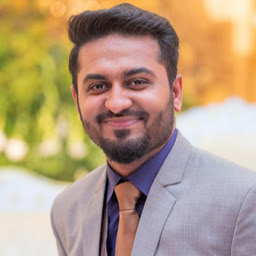
Reputation: 3189
Add following line in onViewCreated method of your fragment:
getSupportActionBar().setTitle("Your title here");
Upvotes: 0
Related Questions
- how to change the Title in Navigation Drawer
- Navigation drawer showing current destination name in title
- How to set title in Navigation Drawer?
- Navigation Drawer Group Title when Items populated Dynamically
- Change the NavigationView's header title
- How to set Title in Navigation drawer 2018
- Android: change title in ActionBar from Navigation Drawer
- Android Navigation Drawer Set Title
- Setting The title of the Item Selected on ActionBar
- How to add title in Navigation drawer layout?