Reputation: 577
Using local image assets in dart documentation comments
How can you use local assets in a dart documentation comment? This works fine when using a webbased url,, like so:
/// 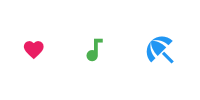
What I would like to do is reference some image assets I have in my assets folder and display that. Something like this:
///
///
But I cannot get any relative path to work, is this possible at all?
Upvotes: 5
Views: 932
Answers (2)

Reputation: 24097
This works for public repos.
///
and this works for private (displays a link in intellij idea, not the image).
/// [private repo link](https://github.com/atreeon/xyz/blob/abc/x.png?raw=true)
Again, not completely satisfying but it is another work around.
Upvotes: 0
Reputation: 421
It's not entirely satisfying, but I just made a shell script to copy images that are part of the documentation into the right place in the generated HTML tree, viz:
#!/bin/sh -x
cd `dirname $0`
dartdoc
cd lib
for f in `find . -name '*.comments' -print` ; do
dir=`basename $f .comments`
cp -r $f ../doc/api/$dir
done
cd ..
ObRant: It disappoints me that documentation generation tools often don't generally this (at least AFAIK). Visual communication can greatly improve documentation!
For example, consider this bit of Java. The UML is a big help in understanding the structure. http://spritely.jovial.com/javadocs/index.html?edu/calpoly/spritely/package-summary.html
Upvotes: 2
Related Questions
- preload assets images before build
- Preloading local image assets in Flutter
- Display an image from the asset in the documentation
- How to include file assets to be used by your own package in flutter
- Show picture from assets or from files Flutter
- How can I use an image from third-party package asset in flutter?
- How to pass image asset in imageprovider type?
- Image.asset in a Widget
- Canvas Comment/Document in Dart SDK
- How to work with Images in Dart lang