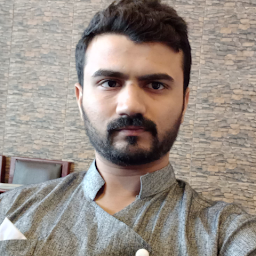
Reputation: 645
The getter 'email' was called on null-Flutter/Firebase
I am new to flutter and needs help in a small segment of code. Although my code works but it shows an error/red screen first(for milliseconds). When I get email of logged in user in this way: this._user?.email, it shows:
A non-null String must be provided to a Text widget. Failed assertion: 'data != null'
And when I get email in this way: _user.email, it shows:
The getter 'email' was called on null.
Receiver: null
Tried calling: email
Kindly suggest how to throw and catch this exception or fix this issue. Any kind of help would be highly appreciated and opinion is welcome. My full piece of code is here:
class MyAccountSetting extends StatelessWidget {
@override
Widget build(BuildContext context) {
return MaterialApp(
home: AccountSetting(),
);
}
}
class AccountSetting extends StatefulWidget {
@override
State<StatefulWidget> createState() {
return new AccountSettings();
}
}
class AccountSettings extends State<AccountSetting> {
final FirebaseAuth _auth = FirebaseAuth.instance;
FirebaseUser _user;
@override
void initState() {
super.initState();
initUser();
}
initUser() async {
_user = await _auth.currentUser();
setState(() {});
}
@override
Widget build(BuildContext context) {
return Scaffold(
body: SingleChildScrollView(
child: Column(
crossAxisAlignment: CrossAxisAlignment.start,
children: <Widget>[
Container(
margin: const EdgeInsets.only(top: 10.0),
),
Row(
mainAxisAlignment: MainAxisAlignment.start,
children: <Widget>[
IconButton(
icon: Icon(Icons.mail),
iconSize: 30,
onPressed: () {},
),
Text(
_user.email,
// this._user?.email,
style: TextStyle(fontSize: 18),
),
],
),
]
),
),
);
}
}
Upvotes: 1
Views: 446
Answers (1)

Reputation: 994
What do you want to show while you're waiting for the user to be retrieved? For example if you want to show an empty string ('') you can write something like:
_user == null ? '' : _user.email
or even shorter:
_user?.email ?? ''
This way if the _user is null you will show an empty string.
Upvotes: 2
Related Questions
- Flutter Google Sign In - Email data returns null
- Retrieving user email from Firebase in Flutter
- FirebaseAuth: The method 'getCredential' isn't defined for the type 'EmailAuthProvider'
- The getter 'email' was called on null
- flutter: 'package:firebase_auth/src/firebase_auth.dart': Failed assertion: line 487 pos 12: 'email != null': is not true
- ERROR_INVALID_EMAIL, The email address is badly formatted., null
- PlatformException(error, Given String is empty or null, null) error flutter
- Flutter - Firebase Autologin and Email Authentication Error
- Error "The getter 'userEmail' was called on null
- _AssertionError ('package:firebase_auth/src/firebase_auth.dart': Failed assertion: line 95 pos 12: 'email != null': is not true.)