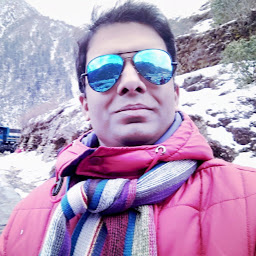
Reputation: 267
How to configure expiration time for AWS container credentials
By default the AWS container credentials expiration time is 6 hours.
https://docs.aws.amazon.com/AmazonECS/latest/userguide/task-iam-roles.html
Is there any way to configure this?
Upvotes: 1
Views: 3474
Answers (1)

Reputation: 8890
This use case can be achieved using assume role. You can create a role and define the duration in which you want credentials to be expired and then use that role in ECS. https://docs.aws.amazon.com/IAM/latest/UserGuide/id_credentials_temp.html https://docs.aws.amazon.com/IAM/latest/UserGuide/id_credentials_temp_use-resources.html
Temporary security credentials are short-term, as the name implies. They can be configured to last for anywhere from a few minutes to several hours. After the credentials expire, AWS no longer recognizes them or allows any kind of access from API requests made with them.
You can read the link below to modify role with expire time you want: https://docs.aws.amazon.com/IAM/latest/UserGuide/id_roles_manage.html
Read more about assume role: https://docs.aws.amazon.com/STS/latest/APIReference/API_AssumeRole.html
Steps
- Open IAM Console and select the IAM Role
- To view a role's maximum session duration (console)
- In the navigation pane of the IAM console, choose Roles.
- Choose the name of the role that you want to view.
- Next to Maximum CLI/API session duration, view the maximum session length that you can specify in your AWS CLI or API operation.
When you use an AWS CLI or API operation to assume a role, you can specify a value for the DurationSeconds parameter. You can use this parameter to specify the duration of the role session, from 900 seconds (15 minutes) up to the Maximum CLI/API session duration setting for the role. Before you specify the parameter, you should view this setting for your role. If you specify a value for the DurationSeconds parameter that is higher than the maximum setting, the operation fails.
Upvotes: 1
Related Questions
- How to modify expiry time of the access and identity tokens for AWS Cognito User Pools
- Temporary password expiration with AWS Cognito
- Kubernetes projected service account token expiry time issue
- AWS temporary credentials — is the Expiration time in UTC?
- How to check if AWS ECR authentication token is not expired?
- Is there anyway I can modify expiration time of get-login-password token?
- Expiration time of AWS EC2 instance profile credentials
- How to update ECR login token without regenerate every 12 hours?
- How can I increase the timeout for the temporary EC2 credentials?
- Extend duration of AWS temporary security credentials
