
Reputation: 686
Flutter Search Button in app bar to a new page with TabBar items as option
I'm just passing an Android application to Flutter, the current problem is as follows: In Android I have a Fragment with a search button when the search button is clicked, a new fragment is shown with a tab layout where the user can search a book by title or by the user name, the aspect is shown in the next pictures:
In the new fragment, the user can choose the search by and can previsualize the matching results.
Which is the best way to implement something like this in Flutter, I understand that the beginning is something like this:
return Scaffold(
body: Column(
children: <Widget>[
// Page Content
],
),
appBar: AppBar(
title: Text(this.text),
actions: <Widget>[
IconButton(
onPressed: () {},
icon: Icon(Icons.search)
)
],
),
);
But how I should implement the tab bar to choose the search by and the search input text in the app bar to be focused.
Upvotes: 1
Views: 2747
Answers (2)

Reputation: 1073
Add this onPressed function
onPressed: () {
Navigator.push(
context,
MaterialPageRoute(builder: (context) => SecondScreen()),
);
},
now create a new state class
return Scaffold(
appBar: AppBar(
title: TextField(),
bottom: TabBar(
tabs: [Text("Books"), Text("Users")],
),
actions: <Widget>[
IconButton(
onPressed: () {},
icon: Icon(Icons.search)
)
],
),
));
Upvotes: 2
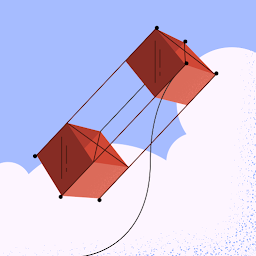
Reputation: 3278
return Scaffold(
body: Column(
children: <Widget>[
// Page Content
],
),
appBar: AppBar(
title: Text(this.text),
bottom: TabBar(
tabs: [Text("Books"), Text("Users")],
),
actions: <Widget>[
IconButton(
onPressed: () {},
icon: Icon(Icons.search)
)
],
),
);
Upvotes: 1
Related Questions
- How to implement a Flutter Search App Bar
- How to create toolbar searchview in flutter
- Flutter Search bar in ActionBar like yelp app
- how to build search bar in flutter?
- Search Bar and List View Flutter
- How can I switch from one page to another using an AppBars TabBar?
- flutter - How can I make my appbar act as material search widget while being flexible app bar
- How to implement the search action for each tab in Tabbar
- How to put searchBar into appBar - Flutter?
- Place text box in appbar in Flutter

