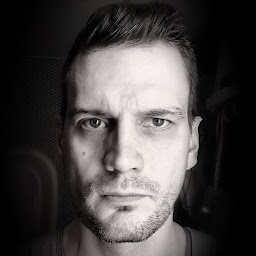bjorn2bewild
Reputation: 1019
Change color of bsTooltip boxes in shiny
Is it possible to style the aesthetics of a tooltip box with bsTooltip in shiny? I have scoured SO for answers, but with respect to tooltips, all of the adjustments on aesthetics appear to be for widths only (ie this question). Consider the MWE from the shinyBS Githug Pages document, including only the bsTooltip portion and some modified CSS:
library(shiny)
library(shinyBS)
shinyApp(
ui =
fluidPage(
sidebarLayout(
sidebarPanel(
tags$style(
HTML(
"
.tooltip {
width: 400px;
text-color:black;
background-color:red;
}
"
)),
sliderInput("bins",
"Number of bins:",
min = 1,
max = 50,
value = 30),
bsTooltip("bins", "The wait times will be broken into this many equally spaced bins",
"right")
),
mainPanel(
)
)
),
server =
function(input, output, session) {
}
)
This results in the following:
It seems as if the div holding the tooltip is changing, but I would like to style the tooltip itself.
Upvotes: 3
Views: 1023
Answers (1)
Related Questions
- How can I get a CSS tooltip to work in a Shiny datatable?
- R shinyDashboard customize box status color
- Applying different CSS styles to box elements in R Shiny
- How to add tooltip to box header items in shinyDashbord
- Change color of multiple bsTooltip boxes differently in Shiny
- Change colour of pickerInput items in Shiny
- Font color for single text element in Shiny bsPopover
- Style individual bsTooltip (shinyBS) elements
- R/Shiny : Color of boxes depend on select
- How to change shiny widget colour