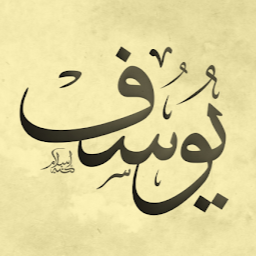
Reputation: 59986
pip install package in the same folder as the script
I use Atom to create a Python Script, my script use some packages like requests, sendgrid and others..
To install this packages I use:
pip3 install requests
But this command install this package somewhere in windows, but my requirement is to package my script and this libraries to use them as an aws lambda.
My question: is there any way in Atom to package this with my script, or is there any command line to put this libraries in the same folder as my script and then I zip the folder? or what is the correct way to solve this issue?
Upvotes: 1
Views: 1586
Answers (3)

Reputation: 406
I'm guessing you want to package this so you can use the package in the lambda function. This won't work if you've got a windows, because the Lambda function runs on a linux container (or sometimes it might work for pure python packages).
A more sustainable option is to use something like Klayers, you can set the preferred package as a layer for your function and it'll work.
Another option is to use the python serverless requirements package for the serverless framework. https://www.serverless.com/plugins/serverless-python-requirements/
Upvotes: 1
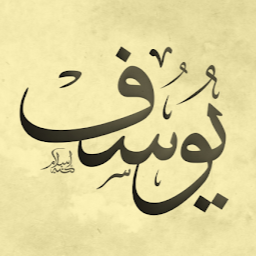
Reputation: 59986
I find the solution in the aws documentation:
I just used:
$ pip install --target 'C:\path-to-project\my-project' requests
Upvotes: 2

Reputation: 51
You should be able to use:
pip install --ignore-installed --install-option="--prefix=$YOUR-PATH" requests
The --ignore-installed flag is used to install other dependencies as well, even if those are already installed in the python packages folder.
Upvotes: 0
Related Questions
- Pip install Python package within AWS Lambda?
- install python package at current directory
- Importing a package from AWS lambda temp directory in Python 3.8
- Unable to import module 'lambda_function': No module named *
- How to work with Python custom packages in AWS Lambda
- AWS Lambda Deployment Package in Python
- importing python package from AWS Lambda /tmp directory
- Python package management for AWS lambda function
- AWS Lambda Python folder handling
- Python: Install Dependencies into directory