
Reputation: 1
How to add unique div on click button
Guys help when i choose for example lenovo and click button it creates okey,but then i choose acer and click again to the button it creates again lenovo then acer (for example : first step (Acer) second step (Acer Acer Lenovo) how to make it unique?
$(document).ready(function () {
$('.filter-values').click(function () {
let name= $(this).parent().text();
$('.button-filter').click( function(){
if($(this).parent().find('input.filter-values').prop("checked") == true){
$('.top-head').append(`<div class = '${name}'>${name}</div>`);
}
else{
$('.top-head').find(`div.${name}`).remove();
}
return false;
} )
});
});<!DOCTYPE html>
<html lang="en">
<head>
<meta charset="UTF-8">
<meta name="viewport" content="width=device-width, initial-scale=1.0">
<title>Document</title>
</head>
<body>
<div style="width: 100%; background-color: bisque;" class="top-head">
</div>
<form>
<ul>
<li>Lenovo<input class="filter-values" type="checkbox"></li>
<li>HP<input class="filter-values" type="checkbox"></li>
<li>Mac<input class="filter-values" type="checkbox"></li>
<li>Sony<input class="filter-values" type="checkbox"></li>
<li>LG<input class="filter-values" type="checkbox"></li>
</ul>
<button class="button-filter">button</button>
</form>
<script src="https://ajax.googleapis.com/ajax/libs/jquery/3.5.1/jquery.min.js"></script>
<script src="js.js"></script>
</body>
</html>Upvotes: 0
Views: 74
Answers (4)
Reputation: 69
but then i choose acer and click again to the button it creates again lenovo then acer
Answer: You have two problems.
- You registration button click many time. You need off click button event before registration for it.
$('.button-filter').off("click");
.prop("checked")not working correctly, please instead it to.is(":checked")
You can see my demo here
Upvotes: 0

Reputation: 1344
For HTML, you need only two changes.
- add a value attribute to each checkbox
- add type attribute with value button (To prevent submission of form and reload)
<!DOCTYPE html>
<html lang="en">
<head>
<meta charset="UTF-8">
<meta name="viewport" content="width=device-width, initial-scale=1.0">
<title>Document</title>
</head>
<body>
<div style="width: 100%; background-color: bisque;" class="top-head">
</div>
<form>
<ul>
<li>Lenovo<input class="filter-values" type="checkbox" value="Lenovo"></li>
<li>HP<input class="filter-values" type="checkbox" value="HP"></li>
<li>Mac<input class="filter-values" type="checkbox" value="Mac"></li>
<li>Sony<input class="filter-values" type="checkbox" value="Sony"></li>
<li>LG<input class="filter-values" type="checkbox" value="LG"></li>
</ul>
<button class="button-filter" type='button'>button</button>
</form>
<script src="https://ajax.googleapis.com/ajax/libs/jquery/3.5.1/jquery.min.js"></script>
<script src="js.js"></script>
</body>
</html>
For your javascript, we are going to delete all elements inside .top-head and then repopulate our new element.
$(document).ready(function () {
$('.button-filter').click( function(){
$('.top-head').empty()
$('input.filter-values[type=checkbox]:checked').each(function () {
$('.top-head').append(`<div class = '${this.value}'>${this.value}</div>`);
});
})
});
Upvotes: 0
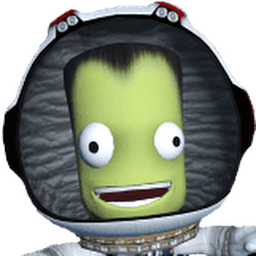
Reputation: 69
it looks like you should be using radio buttons instead of checkboxes
<input type="radio">please include comments in your code, they make it much easier to read
I wouldn't even use jquery, I would make it look something like this:
function drawResult(){
if(document.getElementById('lenovo').checked){
document.getElementById('top-head').innerHTML = 'Lenovo';
//this unchecks everything else
document.getElementById('hp').checked = false;
document.getElementById('mac').checked = false;
document.getElementById('sony').checked = false;
document.getElementById('lg').checked = false;
}
if(document.getElementById('hp').checked){
document.getElementById('top-head').innerHTML = 'HP';
document.getElementById('lenovo').checked = false;
document.getElementById('mac').checked = false;
document.getElementById('sony').checked = false;
document.getElementById('lg').checked = false;
}
if(document.getElementById('mac').checked){
document.getElementById('top-head').innerHTML = 'Mac';
document.getElementById('hp').checked = false;
document.getElementById('lenovo').checked = false;
document.getElementById('sony').checked = false;
document.getElementById('lg').checked = false;
}
if(document.getElementById('sony').checked){
document.getElementById('top-head').innerHTML = 'Sony';
document.getElementById('hp').checked = false;
document.getElementById('mac').checked = false;
document.getElementById('lenovo').checked = false;
document.getElementById('lg').checked = false;
}
if(document.getElementById('lg').checked){
document.getElementById('top-head').innerHTML = 'LG';
document.getElementById('hp').checked = false;
document.getElementById('mac').checked = false;
document.getElementById('sony').checked = false;
document.getElementById('lenovo').checked = false;
}
return false;
}<!DOCTYPE html>
<html lang="en">
<head>
<meta charset="UTF-8">
<meta name="viewport" content="width=device-width, initial-scale=1.0">
<title>Document</title>
</head>
<body>
<div style="width: 100%; background-color: bisque;" id="top-head">
</div>
<form onsubmit=" return drawResult()">
<ul>
<li>Lenovo<input id="lenovo" type="radio"></li>
<li>HP<input id="hp" type="radio"></li>
<li>Mac<input id="mac" type="radio"></li>
<li>Sony<input id="sony" type="radio"></li>
<li>LG<input id="lg" type="radio"></li>
</ul>
<input type="submit">
</form>
<script src="js.js"></script>
</body>
</html>My code could be cleaner.
Just a tip for asking questions, don't start it with 'guys help'. Another thing is that when you type your question, use <br> to get new lines. It looks like there are spots where you put line breaks, and they didn't show up.
Upvotes: 1
Related Questions
- How to add class to div having same name on button click
- How to add repetitive div with jQuery?
- Adding new div on button click
- Adding new div every time button is clicked
- How to add a div when clicking a button in jquery?
- Append div in button on click Javascript
- Add a new custom div on button click
- javascript create div with unique onclick event
- Add div dynamically on button click using jQuery
- How do i make jQuery unique ID for div for click event?