
SaschaDeWaal
Reputation: 139
How to convert a image (Texture2D) to tensor
I have c# TensorFlow.NET working in Unity. But it using an image from the file system. I want to be able to use an image from memory (Texture2D).
I tried to follow some examples of people using TensorFlowSharp. But that didn't work.
What am I doing wrong?
Note: with both functions, I am using the same image. The image is 512x512. but the result of both pictures is different.
// Doesn't work
private NDArray FromTextureToNDArray(Texture2D texture) {
Color32[] pixels = texture.GetPixels32();
byte[] floatValues = new byte[(texture.width * texture.height) * 3];
for (int i = 0; i < pixels.Length; i++) {
var color = pixels[i];
floatValues[i * 3] = color.r;
floatValues[i * 3 + 1] = color.g;
floatValues[i * 3 + 2] = color.b;
}
Shape shape = new Shape(1, texture.width, texture.height, 3);
NDArray image = new NDArray(floatValues, shape);
return image;
}
// Works
private NDArray ReadFromFile(string fileName) {
var graph = new Graph().as_default();
// Change image
var file_reader = tf.read_file(fileName, "file_reader");
var decodeJpeg = tf.image.decode_jpeg(file_reader, channels: 3, name: "DecodeJpeg");
var casted = tf.cast(decodeJpeg, TF_DataType.TF_UINT8);
var dims_expander = tf.expand_dims(casted, 0);
using (var sess = tf.Session(graph)) {
return sess.run(dims_expander);
}
}
Upvotes: 0
Views: 1274
Answers (2)
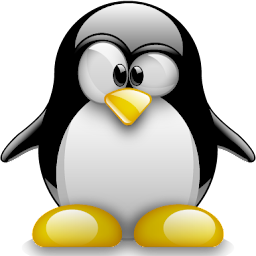
AgathoSAreS
Reputation: 466
Use Barracuda as step in between.
var encoder = new Unity.Barracuda.TextureAsTensorData(your_2d_texture);
Upvotes: 0

SaschaDeWaal
Reputation: 139
I ended up using this code from Shaqian: https://github.com/shaqian/TF-Unity/blob/master/TensorFlow/Utils.cs
Add this script to your project and then you could use it like this:
// Get image
byte[] imageData = Utils.DecodeTexture(texture, texture.width, texture.height, 0, Flip.VERTICAL);
Shape shape = new Shape(1, texture.width, texture.height, 3);
NDArray image = new NDArray(imageData, shape);
Upvotes: 1
Related Questions
- Convert RenderTexture to Texture2D
- How can I view Tensor as an image?
- I wanted to convert image to tensors which I'm not able to do
- How do I convert from a tensorflow tensor to an image without using numpy?
- How can I convert images to textures?
- Convert Image to Tensor
- Make Material From Texture2D
- Convert a Bitmap to a Texture2D in Unity
- How to transform Byte[](decoded as PNG or JPG) to Tensorflows Tensor
- Convert 2d tensor to 3d in tensorflow