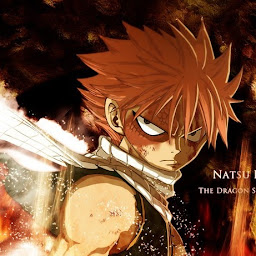
Reputation: 694
erorr reading Rgb Images uisng imLIb2
I am trying to read a raw RGBA image using imLIb2 (https://docs.enlightenment.org/api/imlib2/html/ -> according to this page it seems like they accept RGBA data for images)
#include <Imlib2.h>
#include <stdlib.h>
#include <string.h>
#include <stdio.h>
int main(int argc, char **argv)
{
/* an image handle */
Imlib_Image image;
/* load the image */
Imlib_Load_Error error;
image = imlib_load_image_with_error_return("rgba.raw", &error);
printf("load error:%d", error);
if (image)
{
imlib_context_set_image(image);
imlib_image_set_format("png");
/* save the image */
imlib_save_image("working.png");
}
else
{
printf("not loaded\n");
}
}
loading other images formats like png and Jpeg work properly but when trying to load an RGBA image I get the error "IMLIB_LOAD_ERROR_NO_LOADER_FOR_FILE_FORMAT". Could someone tell me if I am missing something or should add Some header to the RGBA image or should I call some more functions before opening an RGBA image?
If Imlib2 doesn't support reading RgbA images is there any alternative C-library that can read rgb image and do scaling like functions?
Upvotes: 0
Views: 189
Answers (1)
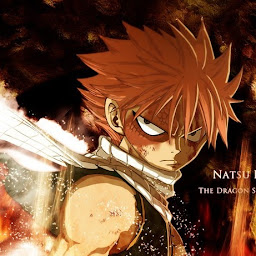
Reputation: 694
So this for if someone is facing the same issue
Thanks to @mark-setchell for contributing!!
magickcore Api is an alternative C-library that can be used to perform functions on raw RGB.
#include <stdio.h>
#include <stdlib.h>
#include <string.h>
#include <time.h>
#include <magick/ImageMagick.h>
int main(int argc, char **argv)
{
ExceptionInfo
exception;
Image
*image,
*images,
*resize_image,
*thumbnails;
ImageInfo
*image_info;
/*
Initialize the image info structure and read an image.
*/
InitializeMagick(NULL);
GetExceptionInfo(&exception);
image_info = CloneImageInfo((ImageInfo *)NULL);
image_info->size = "1920x1080";
image_info->depth = 8;
(void)strcpy(image_info->filename, "image.rgba");
images = ReadImage(image_info, &exception);
if (images == (Image *)NULL)
exit(1);
resize_image = MinifyImage(images, &exception);
if (resize_image == (Image *)NULL)
printf("error \n");
DestroyImageInfo(image_info);
DestroyMagick();
return (0);
}
for reading raw images the depth and the WxH have to be specified for the image. the above is a very small example for reducing the size in half. (https://imagemagick.org/script/magick-core.php).
Upvotes: 0
Related Questions
- 'libpng error: Read Error' by using open cv imread
- Cannot use im.getcolors
- libpng warning: Interlace handling should be turned on when using png_read_image
- regarding the array value of imread and rgb2gray
- im.getcolors() returns None
- Unable to load image using imread()
- Opencv[python] imread reads wrong color
- im2double yields different results
- Read out RGB data from images with C on Raspberry PI
- problems with imshow() and rgb2gray() in MATLAB