Madhan
Reputation: 1
Attachment of a dynamic matplotlib graph directly to html in flask
I'm measuring CPU & Memory usage of computer and plotting directly in a matplotlib graph, HOW COULD I PIN THIS GRAPH DIRECTLY TO HTML IN FLASK
'''def Live_data(): import matplotlib.pyplot as plt import psutil import time
plt.figure(facecolor='w')
cpu_bar = plt.subplot(221)
cpu_line = plt.subplot(222)
memory_bar = plt.subplot(223)
memory_line = plt.subplot(224)
cpu_bar.set_position([0.125, 0.536, 0.1, 0.3])
cpu_line.set_position([0.3, 0.536, 0.6, 0.3])
memory_bar.set_position([0.125, 0.1, 0.1, 0.3])
memory_line.set_position([0.3, 0.1, 0.6, 0.3])
cpu_line.set_ylim(0, 100)
memory_line.set_ylim(0, 100)
cpu_line.set_xlim(0, 20)
memory_line.set_xlim(0, 20)
miloc_1 = plt.MultipleLocator(1)
miloc_2 = plt.MultipleLocator(10)
cpu_line.xaxis.set_minor_locator(miloc_1)
cpu_line.yaxis.set_minor_locator(miloc_2)
cpu_line.grid(which='minor', color='darkgray')
memory_line.xaxis.set_minor_locator(miloc_1)
memory_line.yaxis.set_minor_locator(miloc_2)
memory_line.grid(which='minor')
cpu_bar.get_xaxis().set_visible(False)
memory_bar.get_xaxis().set_visible(False)
x_2 = []
y_2 = []
x_4 = []
y_4 = []
width = 1
step = 0
while True:
cpu_bar.cla()
cpu_bar.set_ylim(0, 100)
temp_cpu = psutil.cpu_percent()
x_1 = [0]
y_1 = [temp_cpu]
cpu_bar.set_title(str(temp_cpu) + "%")
cpu_bar.bar(x_1, y_1, width=width)
x_2.append(step)
y_2.append(temp_cpu)
if step > 20:
cpu_line.set_xlim(step - 20, step)
memory_line.set_xlim(step - 20, step)
cpu_line.plot(x_2, y_2, color='b')
cpu_line.legend(['CPU usage(%)'], loc="upper right")
cpu_line.set_xlabel('Time(s)')
memory_bar.cla()
memory_bar.set_ylim(0, 100)
temp_memory = psutil.virtual_memory().percent
x_3 = [0]
y_3 = [temp_memory]
memory_bar.set_title(str(temp_memory) + '%')
memory_bar.bar(x_3, y_3, width=width, color='r')
x_4.append(step)
y_4.append(temp_memory)
memory_line.plot(x_4, y_4, color='r', label='Memory')
plt.xlabel('Time(s)')
step += 1
plt.legend(['Memory(%)'], loc="upper right")
plt.pause(0.5)
plt.show()
Live_data()'''
It would be better if I get the direct code for it, because giving documentation also OK.
Thanks for your contribution!!
Upvotes: 0
Views: 340
Answers (1)
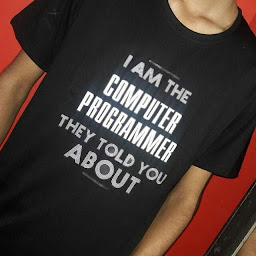
Programmer Gaurav
Reputation: 449
Save your graph in the static folder
app.py
plt.savefig('static/graph.png')
and in HTML use img tag to display the image
templates/index.html
<img alt="Sample Work" src="{{ url_for('static', filename='graph.png') }}">
Upvotes: 1
Related Questions
- Passing a matplotlib figure to HTML (flask)
- How do i integrate my matplotlib animation graph with flask web ui
- Return webpage having a plot in Flask
- simple matplotlib as embedded image in web page generated by flask
- How to save an interactive plot produced by matplot
- how to show matplotlib graph in flask through html (Without saving image)
- How to display python charts dynamically visualise in html page using flask framework
- How to pass rendered plot to a html file through render_template?
- Embedding pyplot graph into html on django framework
- How to embed an interactive matplotlib plot in a webpage