ronara
Reputation: 366
Multiple events in the same time with react big calendar
When I have a lot of events at the same time on the day or week view, they are too small and hiding each other.
Is there a way to expend the hour height and show all of the event one below another or maybe change hour width?
Upvotes: 4
Views: 3577
Answers (2)
Sujwal Naik
Reputation: 1
If Event are getting overlap you can add
dayLayoutAlgorithm={"no-overlap"}
it will separate every event
Upvotes: 0
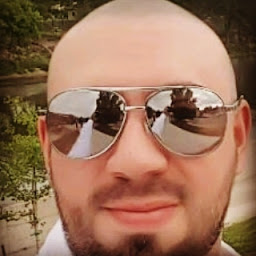
Alex Yepes
Reputation: 1195
You can use the step prop to set the duration of the slot, and the timeslots prop to set the number of slots:
<Calendar
components={components}
events={cal_eventsAdmin}
onSelectSlot={this.handleSelect}
step={15} // duration of the slot
timeslots={4} // number of slots within an hour
defaultView="day"
views={["month", "day"]}
defaultDate={new Date()}
localizer={localizer}
min={new Date(2019, 10, 0, 8, 30, 0)}
max={new Date(2019, 10, 0, 15, 0, 0)}
/>
In this example you will see 4 slots for every hour, each slot with a 15 minute duration. I guess that in your case, you could increase the number of slots, which will give you more space within one time and another
Upvotes: 1
Related Questions
- How to use events as a function in React FullCalendar?
- react big calendar repeated date
- How to display dynamic events in react-big-calendar?
- Update Event with Fullcalendar in React
- How to call another function within events of fullcalendar
- How to display multiple event in fullcalendar using Reactjs
- How to add event in fullcalendar using react?
- React Big Calendar style dates which have events
- Why React Big Calendar does not display events?
- Create events in React Big Calendar
