Reputation: 23
Validation of multiple inputs | HTML - jQuery
I have this inputs generated with php loop
<input type="text" name="input1" id="input1" class="input">
<input type="text" name="input2" id="input2" class="input">
<input type="text" name="input3" id="input3" class="input">
<input type="text" name="input3" id="input4" class="input">
I have this jQuery Code to check if any input is empty
if ( $('#input1').val() !== '' && $('#input2').val() !== '' && $('#input3').val() !== '' && $('#input4').val() !== '') {
console.log("The inputs are not empty")
}else{
console.log("One or more inputs are empty")
}
The inputs are generated by looping so the number of inputs changes, I want some code like this to do the validation, i tried this one but it did not work
if ( $('.input').val() !== '') {
console.log("The inputs are not empty")
}else{
console.log("One or more inputs are empty")
}
How can I do that? Any help would be appreciated.
Upvotes: 2
Views: 81
Answers (5)

Reputation: 17610
You can use loop below or use array methods like filter find etc...
var empty=false;
jQuery.each($('.input'), function( i, val ) {if($(val).val() == '') {empty=true;}});
console.log(!empty ? "The inputs are not empty" : "One or more inputs are empty")<script src="https://cdnjs.cloudflare.com/ajax/libs/jquery/3.3.1/jquery.min.js"></script>
<input type="text" name="input1" id="input1" class="input">
<input type="text" name="input2" id="input2" class="input">
<input type="text" name="input3" id="input3" class="input">
<input type="text" name="input3" id="input4" class="input">or check directly value in query
console.log(jQuery('.input[value=""]').length>0 ? "One or more inputs are empty" :"The inputs are not empty" )<script src="https://cdnjs.cloudflare.com/ajax/libs/jquery/3.3.1/jquery.min.js"></script>
<input type="text" name="input1" id="input1" value="" class="input">
<input type="text" name="input2" id="input2" value="" class="input">
<input type="text" name="input3" id="input3" value="" class="input">
<input type="text" name="input3" id="input4" value="" class="input">Upvotes: 1

Reputation: 1637
You can do it easily with javascript , first of all put the inputs in form like this and add required to inputs
<form id="new_inputs">
<input type="text" name="input1" id="input1" class="input" required>
<input type="text" name="input2" id="input2" class="input" required>
<input type="text" name="input3" id="input3" class="input" required>
<input type="text" name="input3" id="input4" class="input" required>
</form>
then check it with javascript like this
var ni=document.forms.new_inputs;
if(ni.checkValidity()){
console.log("The inputs are not empty");
}
else{
console.log("One or more inputs are empty")
}
with this way the browser notify the user that the element required and its empty
Upvotes: 1
Reputation: 911
Here's a plain JavaScript solution:
let isValid = false;
document.querySelectorAll('input').forEach(input => {
if(input.value !== ''){
isValid = true;
}
});
console.log('is this valid?', isValid);<input type="text" name="input1" id="input1" class="input">
<input type="text" name="input2" id="input2" class="input">
<input type="text" name="input3" id="input3" class="input">
<input type="text" name="input3" id="input4" class="input">Upvotes: 1
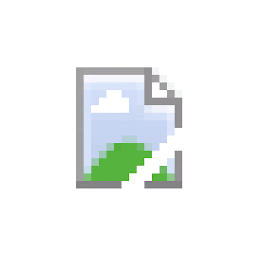
Reputation: 3549
It is because $('.input') returns a set of element (like an array).
One elegant solution is with filter:
if ( $('.input').filter(function(){ return $(this).val() !== ''}).length > 0) {
console.log("The inputs are not empty")
}else{
console.log("One or more inputs are empty")
}<script src="https://cdnjs.cloudflare.com/ajax/libs/jquery/3.3.1/jquery.min.js"></script>
<input type="text" name="input1" id="input1" class="input">
<input type="text" name="input2" id="input2" class="input">
<input type="text" name="input3" id="input3" class="input">
<input type="text" name="input3" id="input4" class="input">Upvotes: 2

Reputation: 218877
$('.input') will return more than one, but $('.input').val() can only return one value so it's only going to return the first value. What you want is to loop over the inputs. Something like this:
// set an initial value
var notEmpty = true;
// loop over the inputs and update the value if any are empty
$('.input').each(function () {
if ($(this).val() === '') {
notEmpty = false;
}
});
// check the resulting value
if (notEmpty) {
console.log("The inputs are not empty")
} else {
console.log("One or more inputs are empty")
}
Upvotes: 3
Related Questions
- JavaScript multiple input validations
- JQuery Validation for Array of Input Elements
- Validate Multiple Input fields using JavaScript
- JavaScript Form Validation Function: Looping each item
- How to validate multiple identical input fields with jQuery?
- jQuery validate with multiple inputs
- How to perform validation in multiple groups of inputs according to condition
- Validate multiple inputs on Submit
- jQuery validating multiple input:file
- Validation on multiple inputs