
Reputation: 41
An unhandled exception occurred: D:\workspace-angular\demoapp1 contains both .browserslistrc and browserslist
when I serve the angular project the following error occurred.
[An unhandled exception occurred: D:\workspace-angular\demoapp1 contains both .browserslistrc and browserslist See "C:\Users\TTLJSR\AppData\Local\Temp\ng-05qxjF\angular-errors.log" for further details.][1]
at D:\workspace-angular\demoapp1\node_modules\browserslist\node.js:333:15
at eachParent (D:\workspace-angular\demoapp1\node_modules\browserslist\node.js:49:18)
at Object.findConfig (D:\workspace-angular\demoapp1\node_modules\browserslist\node.js:301:20)
at Function.loadConfig (D:\workspace-angular\demoapp1\node_modules\browserslist\node.js:219:37)
at browserslist (D:\workspace-angular\demoapp1\node_modules\browserslist\index.js:411:31)
at new BuildBrowserFeatures (D:\workspace-angular\demoapp1\node_modules\@angular-devkit\build-angular\src\utils\build-browser-features.js:18:34)
at generateWebpackConfig (D:\workspace-angular\demoapp1\node_modules\@angular-devkit\build-angular\src\utils\webpack-browser-config.js:37:34)
at async generateBrowserWebpackConfigFromContext (D:\workspace-angular\demoapp1\node_modules\@angular-devkit\build-angular\src\utils\webpack-browser-config.js:138:20)
at async Object.generateI18nBrowserWebpackConfigFromContext (D:\workspace-angular\demoapp1\node_modules\@angular-devkit\build-angular\src\utils\webpack-browser-config.js:87:20)
at async setup (D:\workspace-angular\demoapp1\node_modules\@angular-devkit\build-angular\src\dev-server\index.js:76:47) ```
[1]: https://i.sstatic.net/e9i18.png
Upvotes: 4
Views: 9691
Answers (3)

Reputation: 425
Simple solution that worked for me => Remove both browserslist error and .browserslistrc files.
re-build and run your app using command ng serve
Upvotes: 3
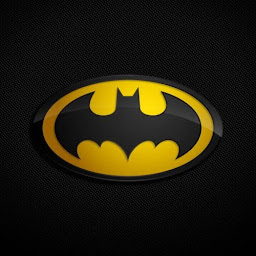
Reputation: 333
Notice, that was for Angular Project
You can solve your problem by removing both browserslist error and .browserslistrc files.
re-build and run your app
npm run start or yarn serve for my case
Upvotes: 3

Reputation: 174
Delete the newer file, [browserslistrc]
These two files appear identical. I encountered this when I updated my project to the latest Angular version, then restored the project from a backup location. After deleting the newer file [browserslistrc], this error went away. I think this is what Mahendra Kumar was getting at, too.
Upvotes: 8
Related Questions
- How to fix: Data path "" should have required property 'browserTarget' error in Angular 8 when running ng serve or npm start
- How to solve "BrowserModule has already been loaded." on Angular
- An unhandled exception occurred: Cannot find module './browsers' -
- Not able to run the Angular application in browser
- BrowserModule has already been loaded Error
- Error: BrowserModule has already been loaded. in angular 7
- Error: BrowserModule has already been loaded while running angular application
- Browserslist Error on Angular Build
- angular 5 : Error: Can't resolve '@angular/platform-browser/src/browser'
- Failed to load app.html