Reputation: 757
Pentaho Spoon - Validate Fixed Width Input File Format
I'm trying to process a fixed width input file in pentaho and validate the format. The file will be a mixture of strings, numbers and dates. However when attempting to process a number field that has an incorrect character present (which i had expected would throw an error) it just reads the first part of the number and ignores the bad char.
I can recreate this issue with a very simple input file containing a single field:
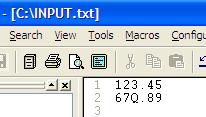
I specify the expected number format, along with start position and length:
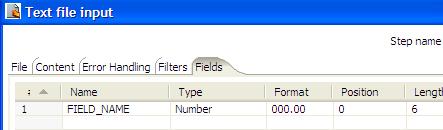
On running the transformation i would have expected the 'Q' to cause an error instead the following result is displayed, just reading the first two digits "67" and padding the rest to match the specified format:
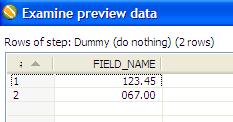
If the input file is formatted correctly it runs perfectly well, but need it to throw an error otherwise. Any suggestions would be awesome. Thanks!
Upvotes: 1
Views: 3429
Answers (1)
Reputation: 757
Just an FYI in case someone stumbles accross this question after hitting the same issues as myself.
I was able to construct a workaround by reading all values in the "Text File Input" step as strings, and then using a "Data Validator" step equipped with regex evaluation to ensure numbers were correctly formatted before parsing to number type with a following "Select Values" step.
Takes a bit longer to do this for every field, but was the most robust solution i could come up with.
Thanks
Upvotes: 1
Related Questions
- Is it possible to validate the size and type of input=file in html5
- Input file accept only text/vtt mime types
- Typo3 Form Validation - Allowed File Types and Maximum File Size
- How to enter a multiline value in Pentaho Spoon UI?
- pentaho, spoon: how to validate text file content and move file after processing
- How to validate file input using Parsley JS?
- Pentaho Text file out separator
- Data Validation in Pentaho using regular expression
- pentaho column level validation
- Parsing text files using pentaho