
Reputation: 414
legend matching the line type in ggplot2
With the code below I get a plot for two datasets. The geom_line for the first data is dotted line. However, in legend it doesn't appear as such.
library(ggplot2)
A = data.frame(x = rnorm(10),y=rnorm(10))
B = data.frame(x = rnorm(10),y=rnorm(10))
ggplot()+
geom_line(data = A,aes(x,y,colour = "cat"),linetype = 2)+
geom_line(data = B,aes(x,y,color = "dog"))+
scale_colour_manual("",
breaks = c("cat", "dog"),
values = c("blue", "red"))
How do I get the legend as dotted line for cat?
Upvotes: 1
Views: 433
Answers (2)
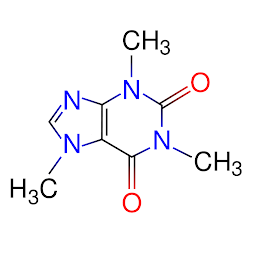
Reputation: 13843
As OP asked about how to specify that "cat" gets a dashed line, I will add to the other answer to say that you should combine the data frames, but then you can use scale_linetype_manual() to specify the association of linetype to each factor of df$animal:
library(dplyr)
df <- A %>%
mutate( animal = "cat") %>%
bind_rows(B %>%
mutate( animal = "dog"))
ggplot(df, aes(x=x, y=y, linetype=animal)) +
geom_line() +
scale_linetype_manual(values=c('dog'='solid','cat'='dashed'))
The other way to do this is to NOT combine the data frames. This approach is discouraged, but it does still work and also still requires you to use scale_linetype_manual() to specify which linetype goes with each. In this case, the name of the label for each linetype is defined within aes(linetype=, rather than via a column created in a new dataset.
# without combining data frames
ggplot(mapping=aes(x=x,y=y)) +
geom_line(data=A, aes(linetype='cat')) +
geom_line(data=B, aes(linetype='dog')) +
scale_linetype_manual(values=c('dog'='solid','cat'='dashed'))
Both approaches yield the same plot (differences may be observed due to different randomization seed):
Upvotes: 1

Reputation: 3407
For cases like this it is better to combine A and B into a new dataframe:
library(dplyr)
df <- A %>%
mutate( animal = "cat") %>%
bind_rows(B %>%
mutate( animal = "dog"))
ggplot()+
geom_line(data = df ,aes(x,y,colour = animal, linetype = animal))
Upvotes: 1
Related Questions
- Changing the line type in the ggplot legend
- R ggplot2 add legend to linetype
- Legend linetype in ggplot
- Reflect line type in legend ggplot2
- Add legend to ggplot line graph based on linetype
- Changing the figure legend to indicate the line type... (ggplot2)
- R ggplot2 legend with linetypes
- Legend entries for different line types in ggplot2
- Display line type correctly in ggplot legend
- Adding line type to legend in ggplot2
