
Reputation: 21
AndroidX migration error Android.Content.Res.Resources+NotFoundException: 'Resource ID #0x7f0b0047'
I am having MvvmCross Xamarin Forms project. I right click on Android project and migarted to AndroidX. Now while I run I get error. Please help
Android.Content.Res.Resources+NotFoundException: 'Resource ID #0x7f0b0047'
[Activity(Label = "MyApp", Icon = "@drawable/icon", MainLauncher = false, ScreenOrientation = ScreenOrientation.Portrait)]
public class MainActivity : MvxFormsAppCompatActivity
{
public static MainActivity Instanace;
protected override void OnCreate(Bundle bundle)
{
Instanace = this;
Xamarin.Essentials.Platform.Init(this, bundle);
base.Window.RequestFeature(WindowFeatures.ActionBar);
// Name of the MainActivity theme you had there before.
// Or you can use global::Android.Resource.Style.ThemeHoloLight
//base.SetTheme(Resource.Style.MainTheme);
base.OnCreate(bundle); *------------------Here I get error*
TabLayoutResource = Resource.Layout.tabs;
ToolbarResource = Resource.Layout.toolbar;
}
Upvotes: 2
Views: 548
Answers (2)
Reputation: 5048
I was able to overcome this error in my app. It was failing in FormsAppCompatActivity.OnCreate(Bundle savedInstanceState, ActivationFlags flags), when ToolbarResource was not set. This caused the following code to run: https://github.com/xamarin/Xamarin.Forms/blob/master/Xamarin.Forms.Platform.Android/AppCompat/FormsAppCompatActivity.cs#L235
It turns out, that inflating Resource.Layout.Toolbar is problematic and causes the error you described.
The workaround is to assign the ToolbarResource (specifying a resource from your Resource.Layout in your MainActivity before base.OnCreate() is called.
Upvotes: 1
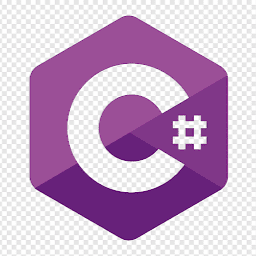
Reputation: 3986
Try Clean/Rebuild solution, sometimes the Resource.Designer.cs is not regenerated for some reason.
Upvotes: 0
Related Questions
- Xamarin AndroidX Migration: Crash on App Startup (System.InvalidCastException: AndroidX.AppCompat.Widget.Toolbar)
- No resources found that matches the given name Xamarin Android
- No resource identifier found for attribute 'MvxBind' in package in Xamarin Android app
- Error Invalid resource directory name: "res content"
- Xamarin Resource ID #0x7f050000 type #0x12 is not valid
- Xamarin missing resources after migration
- Android Resource issues after upgrading to Xamarin Forms 2.0
- No resource identifier found for attribute 'MvxBind' in package 'AndroidApp.Droid'
- Invalid layout resources
- Mvvmcross Android - Error finding resource ids for MvxBinding