Reputation: 3022
combine files same prefix text files into one
I am trying to use bash to merge/combine all text files in a directory with the same prefix into one text file. Thank you :).
directory
111.txt
aaa
aaa
222_1.txt
bbb
222_2.txt
ccc
ccc
333_1.txt
aaa
333_2.txt
ccc
ccc
333_3.txt
bbb
desired
111.txt
aaa
aaa
222.txt
bbb
ccc
ccc
333.txt
aaa
ccc
ccc
bbb
bash
for file in `ls`|cut -d"_" -f1 ; do
cat ${file}_* > ${file}
done
Upvotes: 0
Views: 471
Answers (2)
Reputation: 530960
This is a good use of an associative array as a set. Iterate over the file names, trimming the trailing _* from each name before adding it to the associative array. Then you can iterate over the array's keys, treating each one as a filename prefix.
# IMPORTANT: Assumes there are no suffix-less file names that contain a _
declare -A prefixes
for f in *; do
prefixes[${f%_*}]=
done
for f in "${!prefixes[@]}"; do
[ -f "$f".txt ] && continue # 111.txt doesn't need anything done
cat "$f"_* > "$f".txt
done
Upvotes: 6
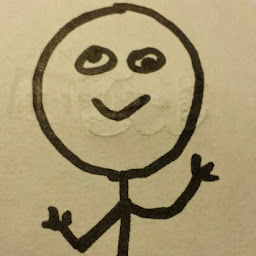
Reputation: 392
build a test environment just as you did
mkdir -p tmp/test
cd !$
touch {111,222,333}.{txt,_2.txt,_3.txt}
cat > 111.txt
aaa
aaa
and so on
then you know how to increment filnames :
for i in $( seq 1 3 ) ; do echo $i* ; done
111._2.txt 111._3.txt 111.txt
222._2.txt 222._3.txt 222.txt
333._2.txt 333._3.txt 333.txt
so you make your resulting files and here is the answer of mechanism to your needs :
for i in $( seq 1 9 ) ; do cat $i* >> new.$i.txt ; done
and finaly
ls -l new.[1-3]*
-rw-r--r-- 1 francois francois 34 Aug 4 14:04 new.1.txt
-rw-r--r-- 1 francois francois 34 Aug 4 14:04 new.2.txt
-rw-r--r-- 1 francois francois 34 Aug 4 14:04 new.3.txt
all 3* contents are in new.".txt for example here. you only have to set the desired file destination to add in the content & if needed but not set in initial question a sorting of datas by alphabetic order or numerical... etc
Upvotes: 1
Related Questions
- Concatenate text files in a specific order with Bash
- Concatenating multiple text files into a single file in Bash
- Concatenate files together that have similar names
- Combine many files to a single file INDIVIDUALLY
- how can I merge two sets of text files with same suffix as file name?
- Concatenating multiple text files inside a directory (including sub directories)into a single file in Bash?
- How to concatenate files with the same prefix (and many prefixes)?
- Concatenating text files in bash
- How to combine text from multiple files into one using bash?
- combine multiple text files and remove duplicates