
Haozhe Xie
Reputation: 3656
Run subprocess and nothing output to logging
Suppose that I have two Python scripts:
The first script named test.py which outputs a "Test" with logging
import logging
logging.info("Test")
The second script calls the first script with subprocess and redirects IO.
import subprocess
p = subprocess.Popen(
['python', 'test.py'],
stdout=subprocess.PIPE,
stderr=subprocess.STDOUT)
print(p.stdout.read())
The second script outputs nothing instead of "Test".
If I replace print("Test") with logging.info("Test"), everything works fine.
How to solve this problem?
Upvotes: 1
Views: 1096
Answers (1)
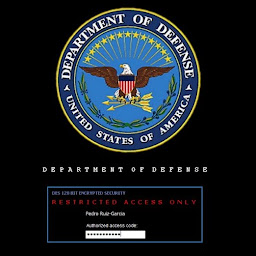
han solo
Reputation: 6590
There are two things to note here:
- Logging level is set to WARNING by default
- The log is written to stderr, rather than stdout
A simple test can demonstrate this,
$ python3 -c 'import logging; logging.info("hello world")'
$
$ python3 -c 'import logging; logging.warning("hello world")' >/dev/null
WARNING:root:hello world
Also,
>>> import sys
>>>
>>> code = """import logging
... logging.warning("hello world")
... """
>>>
>>> import subprocess
>>> subprocess.run([sys.executable, '-c', code], stdout=subprocess.PIPE)
WARNING:root:hello world
CompletedProcess(args=['/usr/bin/python3', '-c', 'import logging\nlogging.warning("hello world")\n'], returncode=0, stdout=b'') # see stdout is empty ?
>>> subprocess.run([sys.executable, '-c', code], stderr=subprocess.PIPE)
CompletedProcess(args=['/usr/bin/python3', '-c', 'import logging\nlogging.warning("hello world")\n'], returncode=0, stderr=b'WARNING:root:hello world\n') # see stderr have the data
Note: You should probably set your logging conf properly :)
Upvotes: 3
Related Questions
- Run subprocess and print output to logging
- Python subprocess output to stdout
- capture subprocess output but print nothing to console?
- Logging during a Subprocess Python
- python subprocess does not write to stdout
- Python how to direct subprocess to output file
- Using subprocess to log print statements of a command
- Printing to stdout in subprocess
- Program called with subprocess - logger messages are not printed?
- how do I monitor stdout with subprocess in python?