
Reputation: 93
Dealing With Multiple Flatlists on the same Screen
Please help my deal with unnecessary re-renders when having two flatlists on the same screen
My screen requires two flatlists-
- For HOSTS
- For QUEUE
When the component mounts, I get data from the api call like this-
{
"hosts": [{"id":"1", "name":"kyouma"},...],
"queue": [{"id":"99", "name":"eren"},...]
}
Now what I do is I store my hosts and queue separately in my redux store like this-
this.props.dispatch({
type: GET_ROOM_HOSTS,
payload: info['hosts']
})
this.props.dispatch({
type: GET_ROOM_QUEUE,
payload: info['queue']
})
where info is the object received from the api call as shown above. Now I mapStateToProps these two from the redux store to the default screen component such that-
this.props.roomQueueis for queue andthis.props.roomHostsis for hosts
My FlatList's are like this-
<FlatList
data={this.props.roomQueue}
horizontal={true}
keyExtractor = {item => item.id}
renderItem({item} => {
return(
<customComponent (with suitable props) ..../>
)
})
/>
<FlatList
data={this.props.roomHosts}
numColumns={3}
keyExtractor = {item => item.id}
renderItem({item} => {
return(
<customComponent (with suitable props) ..../>
)
})
/>
PLEASE NOTE that both the FlatList's are present in the same Component (React.Component) of the screen and are displayed at different parts of the screen(queue at bottom of the screen and hosts at the top of the screen). Also queue and hosts are independent of each other. Screen looks like this
My problem is that even if there is a change in this.props.roomQueue, the FlatList having its data={this.props.roomHosts} get's re-rendered.
How do i prevent this re-render to ensure that only if the FlatList's corresponding data changes, then only will it re-render, otherwise it won't. Do I have to change the way I store queue and hosts? or is there something else?
Upvotes: 3
Views: 11271
Answers (2)
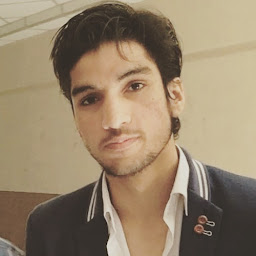
Reputation: 121
You can add List ListFooterComponent and it will automatically do this for you
<FlatList
contentContainerStyle={{
width: WINDOW_WIDTH,
paddingVertical:WINDOW_WIDTH*0.2,
marginLeft:10
}}
ListFooterComponent={()=> returnYourViewDesignHere()}
columnWrapperStyle={{ flex: 1, justifyContent: "space-around" }}
keyExtractor={(item) => item.id}
onEndReached={() => getPaginationData()}
onEndReachedThreshold={0.0001}
numColumns={3}
showsVerticalScrollIndicator={false}
data={allShows}
renderItem={({ item, index }) => {
return (
<TouchableWithoutFeedback
key={item.index + Math.floor(Math.random() * 1000)}
onPress={() =>
props.navigation.navigate(
item.type == "movie" ? "MovieDetailScreen" : "SeasonDetail",
{
data: item,
object: {
id: item.id,
},
}
)
}
>
<View style={styles.boxContainer}>
<View style={styles.imageBackground}>
<Text style={styles.backgroundText}>KEIN</Text>
<Text
style={[styles.backgroundText, { color: COLOR.primary }]}
>
POSTER
</Text>
</View>
<Image
source={{
uri: item.coverUrl ? item.coverUrl : item.coverPath,
}}
style={styles.imageBox}
resizeMode={"stretch"}
/>
<Text
numberOfLines={2}
ellipsizeMode={"tail"}
style={styles.text}
>
{item.showTitle ? item.showTitle : item.title}
</Text>
{userWatchedList.some((uwl) => uwl.id == item.id) ? (
<TouchableWithoutFeedback
onPress={() =>
isloggedIn
? removeFromUserWatchList(item)
: handleModalVisibility()
}
>
<Image
source={WATCHLIST_CHECKED}
style={{
width: 25,
height: 25,
position: "absolute",
right: 5,
top: 5,
}}
/>
</TouchableWithoutFeedback>
) : (
<TouchableWithoutFeedback
onPress={() =>
isloggedIn
? addToUserWatchList(item)
: handleModalVisibility()
}
>
<Image
source={CIRCLE_UNCHECKED}
style={{
width: 25,
height: 25,
position: "absolute",
right: 5,
top: 5,
}}
/>
</TouchableWithoutFeedback>
)}
</View>
</TouchableWithoutFeedback>
);
}}
/>
Upvotes: 1

Reputation: 2311
You can do this with using only one flatlist. Merge your both array's into one and show results from one list.. you can spare them in ui with a type.
This is a genuine procedure of what developers do, cz rendering 2 list in same page and same direction is accually no mean. Your query is valid.
Upvotes: 1
Related Questions
- React-Native nested Flatlist
- How to handle multiple FlatLists in React Native
- How to re render FlatList React Native when working with redux
- Two flatlist in one Reat Native
- React Native FlatList Rendering
- FlatList re-render with Redux
- Correct way of using FlatList
- React Native FlatList rendering a few items at a time
- Using Flatlist in react native
- How can I render 2 items in a FlatList in React-native and Redux