Reputation: 1343
React Testing Library Invariant failed: You should not use <Route> outside a <Router>
I'm testing if my components render with Redux successfully with React Testing Library. I'm having trouble having my utility component to pass the renderWithRedux test. This is my App component.
function App() {
return (
<>
<Router>
<NavBar />
<div className="container">
<Switch>
<Route exact path='/' component={Home}/>
<AuthRoute exact path='/login' component={Login} />
<AuthRoute exact path='/signup' component={Signup} />
<Route exact path='/users/:handle' component={UserProfile} />
<Route exact path='/users/:handle/post/:postId' component={UserProfile} />
</Switch>
</div>
</Router>
</>
);
}
Here is my AuthRoute utility component.
const AuthRoute = ({ component: Component, authenticated, ...rest }) => (
// if authenticated, redirect to homepage, otherwise redirect to signup or login
<Route
{...rest}
render={(props) =>
authenticated === true ? <Redirect to='/' /> : <Component {...props} />
}
/>
);
AuthRoute.test.js
const renderWithRedux = () => render(
<Provider store={myStore}>
<AuthRoute />
</Provider>
);
it('renders with Redux', () => {
const {} = renderWithRedux(<AuthRoute />);
});
I've attempted the solutions from Invariant failed: You should not use <Route> outside a <Router>, but to no avail. I appreciate any help, thank you.
Upvotes: 4
Views: 4801
Answers (3)
Reputation: 73
Basically, you have two wrapper elements. It should go something like this, for example, renderWithReduxWrapp => renderWithRouter => YourTestingComponent.
I had a similar issue when trying to test Button render (which has a Link) depending on props, and was able to solve it by creating some helper functions.
Here is the example:
This is the main component, UserCard.js, which renders user data from redux, and only shows a button if withButton props is passed.
import React from "react";
import { Link } from "react-router-dom";
import { Button } from "react-bootstrap";
const CardComponent = ({ withButton }) => {
const userInfo = useSelector((state) => getUserSelector(state));
return (
<div>
<div>{userInfo}</div>
{withButton && (
<Link to="/settings" className="button-link">
<Button block>EDIT CONTACT INFO</Button>
</Link>
)}
</div>
);
};
export default CardComponent;
This is a CardComponent.test.js file.
First, you need to add these lines of code
const ReduxWrapper = ({ children }) => {
<Provider store={store}>{children} </Provider>;
}
const AppWrapper = ({ children }) => (
<BrowserRouter>
<ReduxWrapper>{children}</ReduxWrapper>
</BrowserRouter>
);
const renderWithRouter = (ui, { route = '/' } = {}) => {
window.history.pushState({}, 'Test page', route);
return render(ui, { wrapper: AppWrapper });
};
After that, you need to start your test with renderWithRouter instead of just render method.
it('should render settings button if prop withButton is passed', () => {
renderWithRouter(<CardComponent withButton />, { wrapper: ReduxWrapper });
// apply you code here. I only needed to check if the button is renederd or not.
const settingsButton = screen.queryByText(/edit contact info/i);
expect(settingsButton).toBeInTheDocument();
});
Upvotes: 1

Reputation: 202761
Render the component under test into a router
import { MemoryRouter } from 'react-router-dom';
const renderWithRedux = ({ children }) => render(
<Provider store={myStore}>
{children}
</Provider>
);
it('renders with Redux', () => {
const {} = renderWithRedux(
<MemoryRouter>
<AuthRoute />
</MemoryRouter>
);
});
Upvotes: 9
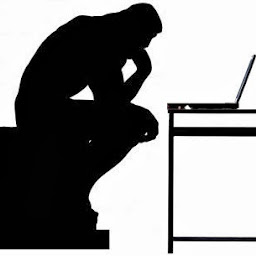
Reputation: 1005
Just like the Provider to wrap redux things you have to wrap your components with routes using MemoryRouter for the tests.
import { MemoryRouter } from 'react-router';
Upvotes: 2
Related Questions
- React testing library not work with react router v6
- ReferenceError: Request is not defined when testing with React Router v6.4
- Testing React Component with React Router V6
- testing components wrapped in redux and router with jest
- Error when running unit test "You should not use <Link> outside a <Router>"
- React Testing Library: Simple routing test error
- React Testing Library / React Router
- React-Testing-Library Setup for Redux, Router and Dynamic Modules using TypeScript
- React Testing library: TypeError: Cannot read property 'articles' of undefined
- React-Testing-Library - Wrapping Component with Redux and Router