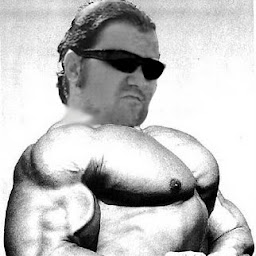
Reputation: 49
How can I fiddle with the axis labels in a two axis bar chart
All I am trying to do is to get the bottom x-axis of the following bar chart to match the text in the legend. I got the top x-axis text to change by adding the "labels" argument to the "scale_x_discrete" part of the code. Here is what I have, big shout out to @Allan Cameron for helping me, try to ignore the colors as that is the next part of my code I will add:
My data:
cat req app rej
BB 199 149 50
CF 20 12 8
CR 34 33 1
GM 50 33 17
LC 20 14 6
RC 61 50 11
W1 74 48 26
W2 56 42 14
Sorry I could not figure out how to attach a .csv.
And here is my code:
library(ggplot2)
library(tidyr)
library(dplyr)
pivot_longer(data, cols = c("req", "app", "rej")) %>%
mutate(name = factor(name, levels = c("req", "app","rej"))) %>%
ggplot(aes(name, value, fill = cat)) +
labs(x="Study Category", y="Number of Studies") +
geom_col() +
facet_grid(~cat, switch = "x") +
scale_x_discrete(expand = c(0.5, 0.5), labels=c("Requested", "Approved", "Rejected")) +
theme_classic() +
theme(panel.spacing = unit(0, "points"),
strip.placement = "outside",
strip.background = element_blank()) +
theme(axis.text.x= element_text(size=6), legend.box.background = element_rect(colour = "black"), legend.background = element_rect(linetype = "solid", colour = "black")) +
theme(legend.title.align=0.5) +
labs(fill = "Study Category") +
scale_fill_discrete(labels = c("Biota and Biodiversity", "Connectivity and Fragmentation", "Cultural Resources","Geomorphology","Landscape and Land Cover","Recreation","Water Quality","Water Quantity"))
I have tried this: Add secondary X axis labels to ggplot with one X axis
but the breaks arguments did not work for me. I have tried adding labels all over the place but the first label argument I mentioned at the top overrides everything.
Upvotes: 0
Views: 48
Answers (1)
Reputation: 39595
I would suggest next approach by formating your variable inside mutate(). In that way you could optimize the fill option directly using the content of the variable. It is a trick I learnt from same @AllanCameron:
library(ggplot2)
library(tidyr)
library(dplyr)
pivot_longer(data, cols = c("req", "app", "rej")) %>%
mutate(name = factor(name, levels = c("req", "app","rej")),
cat = factor(cat, levels = c("BB","CF","CR","GM","LC","RC","W1","W2"),
labels = c("Biota and Biodiversity",
"Connectivity and Fragmentation",
"Cultural Resources",
"Geomorphology",
"Landscape and Land Cover",
"Recreation",
"Water Quality",
"Water Quantity"))) %>%
ggplot(aes(name, value, fill = cat)) +
labs(x="Study Category", y="Number of Studies") +
geom_col() +
facet_grid(~cat, switch = "x") +
scale_x_discrete(expand = c(0.5, 0.5), labels=c("Requested", "Approved", "Rejected")) +
theme_classic() +
theme(panel.spacing = unit(0, "points"),
strip.placement = "outside",
strip.background = element_blank()) +
theme(axis.text.x= element_text(size=6), legend.box.background = element_rect(colour = "black"), legend.background = element_rect(linetype = "solid", colour = "black")) +
theme(legend.title.align=0.5) +
labs(fill = "Study Category")
Output:
Upvotes: 1
Related Questions
- Changing x and y labels on a bar plot
- how to modify axis labels ggplot in R
- Combined barplot modify x-axis tick labels in R
- R horizontal barplot with axis labels split between two axis
- how to add x axis labels ggplot2 r
- Adjusting x-axis label names in barchart in R base plotting
- Labels on bar chart ggplot2 R
- R - Two sets of labels on on axis in a bar plot
- Set different positions of axis labels and tick marks in a barplot
- How can I modify the x-labels on a barplot

