Reputation: 163
Docker cannot find module /bin/bash
I am trying to build a docker image for a nodejs web backend which currently looks like this:
FROM node:10-alpine
WORKDIR /usr/src/smart-brain-api
COPY ./ ./
RUN npm install
CMD ["/bin/bash"]
When I do docker run -it after building an image, I get this weird error
internal/modules/cjs/loader.js:638
throw err;
^
Error: Cannot find module '/bin/bash'
at Function.Module._resolveFilename (internal/modules/cjs/loader.js:636:15)
at Function.Module._load (internal/modules/cjs/loader.js:562:25)
at Function.Module.runMain (internal/modules/cjs/loader.js:831:12)
at startup (internal/bootstrap/node.js:283:19)
at bootstrapNodeJSCore (internal/bootstrap/node.js:623:3)
however if I edit the docker file and change CMD ["/bin/bash"] to CMD ["/bin/sh"] everything works
I am working on a macbook air 13, I don't know if that could be a factor.
Upvotes: 16
Views: 13389
Answers (3)

Reputation: 1354
Like the other answer said you need to install bash first as alpine doesn't comes with bash installed. You need to install it with:
RUN apk update && apk add bash
Then you can switch the default shell from sh to bash with this line in your dockerfile
SHELL ["/bin/bash", "-c"]
The dockerfile should look like something like this
FROM node:10-alpine
RUN apk update && apk add bash
SHELL ["/bin/bash", "-o", "pipefail", "-c"]
CMD bash # If you want to override CMD
Then you can launch you container with this line
docker run -it --rm <image-name> bash
or if you have overrided CMD you can simply do
docker run -it --rm <image-name>
Upvotes: 4
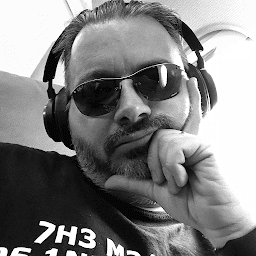
Reputation: 668
You may try a which bash in your working container but there is most likely no Bash in this container image.
Try using a less slim image.
Upvotes: 0
Reputation: 4538
alpine images doesn't have bash installed out of box. You need to install it separately.
RUN apk update && apk add bash
How to use bash with an Alpine based docker image?
Upvotes: 32
Related Questions
- NodeJS Docker container build failing - npm ERR! code EAccess
- Error installing nodejs version 12 on alpine linux
- Docker container can't find file
- Nodejs - cannot find module (Docker)
- Docker node:8.16.0-alpine Error: not found: python2
- npm command not found error while running docker container
- Alpine linux in Docker container => `env: can't execute 'node': No such file or directory`
- Node not found in alpine docker
- Node.js modules not building in Docker
- Bash script fails to run node on docker image