David
Reputation: 1174
change DOM while heavy function is running
I want to display a loading-spinner like this while a heavy function is blocking the main thread.
My code basically looks like this:
image.onload = function onLoad() {
document.getElementById("loading-spinner").style.display = "block";
run_heavy_function(this);
};
The loading spinner is only showing up after the function is done. Which is not what i want.
I've come across some solutions using setTimeout and stuff. But that doesn't seem like a good idea to me. What is the right approach to change the DOM in a background process in ES6 using pure javascript?
Upvotes: 1
Views: 93
Answers (1)
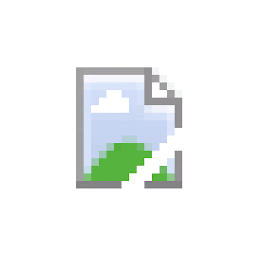
Greedo
Reputation: 3549
An easy pattern to solve this is event comunication:
const loaderStart = new Event('loaderStart');
const loaderEnd = new Event('loaderEnd');
const spinner = document.getElementById("loading-spinner");
image.onload = function onLoad() {
spinner.dispatchEvent(loaderStart);
run_heavy_function(this);
spinner.dispatchEvent(loaderEnd);
};
spinner.addEventListener('loaderStart', function(){
this.style.display = "block";
});
spinner.addEventListener('loaderEnd', function(){
this.style.display = "none";
});
Upvotes: 1
Related Questions
- How can I update the DOM while running intense JavaScript?
- Javascript: how to make changes to the document before function finishes running?
- Javascript: Make DOM changes and know when rendering of them is complete?
- jQuery/Javascript - How to wait for manipulated DOM to update before proceeding with function
- JS DOM manipulation
- How to update DOM during a async call
- Manipulate DOM asyncronously
- Synchronously manipulate DOM?
- Updating DOM during Javascript function execution
- How to execute js code after an async script has altered the dom?