Reputation: 1999
TypeError: undefined is not an object (evaluating '_this.props.navigation')
I'm trying to pass an object from one screen to another, I always get the error:
TypeError: undefined is not an object (evaluating '_this.props.navigation')
I tried few solutions I saw that didn't work, and I can't figure out why it won't work.
This is how I setup the navigation in App.js:
const App = () => {
const Stack = createStackNavigator();
return (
<>
<NavigationContainer >
<Stack.Navigator
screenOptions={{
headerShown: false
}}
>
<Stack.Screen
name="Home"
component={HomeScreen}
/>
<Stack.Screen
name="AddMeeting"
component={AddMeetingScreen}
/>
<Stack.Screen
name="MeetingDetails"
component={MeetingDetailsScreen}
/>
</Stack.Navigator>
</NavigationContainer>
</>
);
};
I have a home screen, which contains one dummy object, and a function that gets called why a button on the screen is tapped.
This is HomeScreen.js:
const HomeScreen = ({ navigation }) => {
const meeting = new Meeting("Subject", "Init", "Participants", "Location", "Date", "00:00")
_showMeetingDetails = () => {
this.props.navigaton.navigate('MeetingDetails', { Meeting: meeting });
}
return (
<>
<SafeAreaView style={styles.homeContainer}>
<TouchableOpacity style={styles.cardButton} onPress={this._showMeetingDetails}>
<MeetingCard meetingModel={meeting} />
</TouchableOpacity>
</SafeAreaView>
</>
)
}
Upvotes: 0
Views: 103
Answers (2)
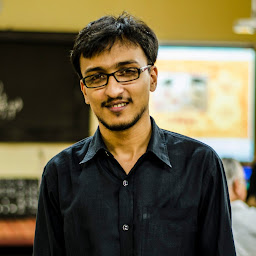
Reputation: 1160
If you are trying to navigate from a class component you should use
this.props.navigaton.navigate('MeetingDetails', { Meeting: meeting });
But in your case you can directly call navigation.navigate like below
navigaton.navigate('MeetingDetails', { Meeting: meeting });
Upvotes: 0
Reputation: 629
Homescreen is a functional component and functions have their own this
you can directly use the navigaton which you have passed in the function parameter.
So your _showMeetingDetails function will be like this,
_showMeetingDetails = () => {
navigaton.navigate('MeetingDetails', { Meeting: meeting });
}
Upvotes: 2
Related Questions
- Getting undefined is not an object (evaluating '_this.props.navigation')
- TypeError: undefined is not an object (evaluating 'props.navigation.navigate')
- undefined is not an object ('this.props.navigation.navigate') error
- undefined is not an object (evaluating 'this.props.navigation') - React Native
- undefined is not an object (evaluating 'this.props.navigation")
- this.props.navigation undefined is not an object
- undefined is not an object (evaluating 'this.props.navigation') react navigation
- undefined is not an object (evaluating '_this2.props.navigation.navigate')
- undefined is not an object evaluating _this.props.navigation React Native
- Undefined is not an object (evaluating "this.props.navigation.navigate")