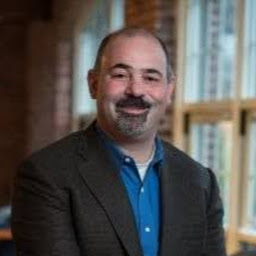
Reputation: 1679
How can I use sort expression to dynamically sort on object attribute?
I have an array of objects and I'd like to dynamically sort the list based on a parameter. Here is an example that show's what works and what doensn't work when I try to use parameter.
const field = 'email'
const users = [{Array of users}]
users = users.sort((a, b) => (a.email > b.email? 1 : -1)); << WORKS
users = users.sort((a, b) => (a.['email'] > b['email']? 1 : -1)); << WORKS
users = users.sort((a, b) => (a.[`'${field}'`] > b[`'${field}'`]? 1 : -1)); << DOESN'T WORK
How can I dynamically sort the list based on a defined parameter?
Upvotes: 0
Views: 186
Answers (2)
Reputation: 15695
You can actually pass variables directly into the square bracket notation:
users = users.sort((a, b) => a[field] > b[field] ? 1 : -1);
I don't recommend this, but if you did want to use template strings it would look more like this:
a[`${field}`]
If you are sorting by string fields, you'd be better off using localeCompare for your comparison:
users = users.sort((a, b) => {
return a[field].toLowerCase().localeCompare(b[field].toLowerCase());
});
I also wanted to point out that for a numeric sort, it's more common to subtract the numbers than to compare them (this is descending order, switch the order to a[field] - b[field] for ascending):
users = users.sort((a, b) => b[field] - a[field]);
A few additional helper functions based on the discussion in the comments:
function stringSort(a, b) {
return a[field].toLowerCase().localeCompare(b[field].toLowerCase());
}
function numberSort(a, b) {
return b[field] - a[field];
}
users = users.sort(field === 'email' ? stringSort : numberSort);
Upvotes: 2

Reputation: 5380
this ' is extra in last statement,
users = users.sort((a, b) => (a.[`${field}`] > b[`${field}`]? 1 : -1));
btw the result of above is the same this one (for demonstration purpose only
users = users.sort((a, b) => a[field.toString()] > b[field.toString()] ? 1 : -1);
so the best way is the one that @wex has already suggested which is to directly put the variable in brackets:
users = users.sort((a, b) => a[field] > b[field] ? 1 : -1);
Upvotes: 0
Related Questions
- Sorting a JavaScript object by property name
- Javascript how to sort by dynamic property
- Sort array of object javascript by attribute
- sort javascript array by object attribute
- How to sort an array based on Values of it's dynamic Objects
- Sort by values of properties on Object in JavaScript?
- How to sort javascript objects based on their properties, specifying the property
- sort an object based on value in js
- Sort javascript object by property value
- How can I sort an object in JavaScript based on value?