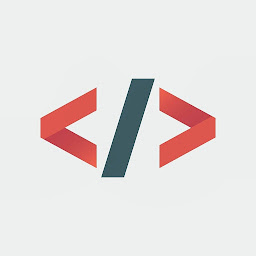
dev_el
Reputation: 2947
Why does my class not show in vue but my conditional class does?
I want to show two classes in my button. One that is conditional on a Boolean data value like "hideLeftArrow" and another class that shows up as the default like arrowBtn. The conditional class shows but the default class doesn't. What is wrong with my syntax in the following:
:class="[{ hideArrow: hideLeftArrow }, arrowBtn]"
My full code for reference
<template>
<div class="showcase-container">
<button
@click="showRightArrow"
:class="[{ hideArrow: hideLeftArrow }, arrowBtn]"
>
<img alt="left arrow" src="../assets/leftArrow.svg" class="arrow" />
</button>
<a
v-for="game in games"
:key="game.id"
:class="{ hideGame: game.hide }"
:href="game.link"
target="_blank"
>{{ game.name }}</a
>
<button
@click="showLeftArrow"
:class="[{ hideArrow: hideRightArrow }, arrowBtn]"
>
<img alt="right arrow" src="../assets/rightArrow.svg" class="arrow" />
</button>
</div>
</template>
<script>
export default {
data() {
return {
games: [
{
name: "Tryangle",
link: "https://google.com",
id: 1,
hide: false,
},
{
name: "BagRPG",
link: "https://youtube.com",
id: 2,
hide: true,
},
],
hideLeftArrow: true,
hideRightArrow: false,
};
},
methods: {
showLeftArrow() {
this.hideLeftArrow = !this.hideLeftArrow;
this.hideRightArrow = !this.hideRightArrow;
this.games[0].hide = true;
this.games[1].hide = false;
},
showRightArrow() {
this.hideLeftArrow = !this.hideLeftArrow;
this.hideRightArrow = !this.hideRightArrow;
this.games[0].hide = false;
this.games[1].hide = true;
},
},
};
</script>
<style lang="scss">
@import "../styles.scss";
.showcase-container {
.hideArrow {
visibility: hidden;
}
.arrowBtn {
background: none;
border: 0;
}
.hideGame {
display: none;
}
}
</style>
Upvotes: 0
Views: 137
Answers (1)

skirtle
Reputation: 29092
I think you're aiming for this, with quotes around arrowBtn:
:class="[{ hideArrow: hideLeftArrow }, 'arrowBtn']"
Otherwise arrowBtn will be treated as a property name and not a string..
That said, I'd probably do it this way instead:
class="arrowBtn"
:class="{ hideArrow: hideLeftArrow }"
class allows you to have both a static and a bound version on the same element.
Upvotes: 2
Related Questions
- add class v-if using a conditional
- How to add a class conditionally in Vue?
- Conditionally using a css class in Vue
- Problem applying conditional CSS class using Vue.js
- VueJS conditional class appended to mandatory class
- How to add conditions with VUE for classes
- Combining conditional and non-conditional classes in vue
- vue js - conditional styling is not working
- How to add class in v-if Vue.js
- VueJS Classes Condition