Reputation:
How can I send data and make commands with Binding in Xamarin Forms?
I am trying to show an ImageButton and pass it with Binding the source of the image and that when I click the button, make a command and go to a web page that I want
Im trying to do it with MVVM and send the data to the ImageButton from the ViewModel
MainPage.xaml:
MainPage.xaml.cs:
namespace BindingPrueba
{
[XamlCompilation(XamlCompilationOptions.Compile)]
public partial class MainPage : ContentPage
{
public MainPage()
{
InitializeComponent();
}
}
}
ViewModel.cs:
namespace BindingPrueba
{
public class ViewModel
{
public string ImageSource { get; set; }
public string Website { get; set; }
public ViewModel()
{ }
public void launcWeb(string websiteUrl)
{
websiteUrl = "facebook.com";
Device.OpenUri(new Uri(websiteUrl));
}
}
}
Upvotes: 0
Views: 618
Answers (3)
Reputation: 3751
0. Additional worthwhile setup
To start with I would highly recommend that you add in an x:DataType element to your top level ContentPage see here for further detail. This should give multiple benefits but the key one I find is the IDE is able to identify if the property you are trying to bind to actually exists.
Your example should look something like:
<ContentPage xmlns="http://xamarin.com/schemas/2014/forms"
xmlns:x="http://schemas.microsoft.com/winfx/2009/xaml"
xmlns:local="cir-namespace:BindingPrueba"
x:Class="BindingPrueba.MainPage"
x:DataType="local:ViewModel">
1. Modify your view model to know how to notify the UI of changes
Next the key part is you will want implement INotifyPropertyChanged so that any changes in your ViewModel class will update the UI. Further details.
2. Actually set your property
public ViewModel()
{
ImageSource = ImageSource.FromFile("my path to file");
}
3. Do the same with your Command
Hopefully now if you followed step 0 then the IDE should make it clear that you don't have an OpenAppCommand defined on your ViewModel. If you add this then you should be able to trigger the action in your class.
e.g. (inside ViewModel)
public Command OpenAppCommand { get; }
public ViewModel()
{
OpenAppCommand = new Command(() => Device.OpenUri(new Uri(this.Website)));
}
Note you don't strictly need to implement INotifyPropertyChanged if only updating in the constructor but it is good practise to.
Upvotes: 0
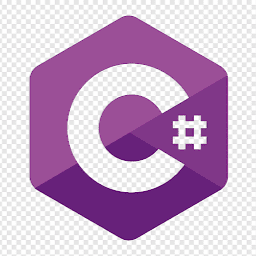
Reputation: 3986
Add the command property to your viewmodel:
public class ViewModel
{
public string ImageSource { get; set; }
public string Website { get; set; }
public Command OpenAppCommand { get; set; }
public ViewModel()
{
OpenAppCommand = new Command(launcWeb);
}
public void launcWeb()
{
var websiteUrl = "facebook.com";
Device.OpenUri(new Uri(websiteUrl));
}
}
If you want to pass the CommandParameter to the command to use your lanchWeb(string websiteUrl) do something like this instead:
public class ViewModel
{
public string ImageSource { get; set; }
public string Website { get; set; }
public Command<string> OpenAppCommand { get; set; }
public ViewModel()
{
OpenAppCommand = new Command<string>(launcWeb);
}
public void launcWeb(string websiteUrl)
{
websiteUrl = "facebook.com";
Device.OpenUri(new Uri(websiteUrl));
}
}
The CommandParameter can be set from your xaml.
Upvotes: 1

Reputation: 454
How about that? Instead of using an ImageButton use a Frame containing an Image with a GestureRecognizer.
<Frame Style="{DynamicResource FrameButton}">
<Image Source="{Binding SomeSource}">
<Image.GestureRecognizers>
<TapGestureRecognizer Command="{Binding CommandFromVM}"
CommandParameter="{Binding SomeSource}"/>
</Image.GestureRecognizers>
</Image>
</Frame>
Or just use the ImageButton and use the CommandParameter Property
Upvotes: 0
Related Questions
- xamarin forms : can't bind data
- Xamarin forms: Command binding from viewmodel
- BindingContext with command and parameter binding
- Xamarin Form: How to bind Command from ViewModel to XAML
- Xamarin Button Command Binding
- Xamarin Forms data binding from xaml
- Binding help XAML Xamarin Forms .net2.0 app
- How to pass a command in XAML?
- Xamarin Forms Binding Context
- Basic data binding (Xamarin Forms)
