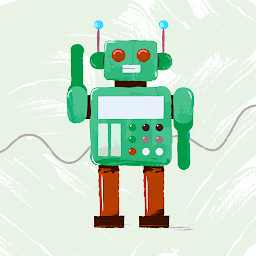
Reputation: 577
How can I change the activity's background color from other activity?
I need to change the background colors of MainActivity ConstraintLayout. I have a second activity called selectcolors where I have buttons that when they are clicked it would change the MainActivity background color.
I need a method to change the background color of main activity from the second activity's each button of each color respectively.
package com.example.kidscalculator;
import androidx.appcompat.app.AppCompatActivity;
import android.os.Bundle;
import android.view.View;
import android.widget.Button;
import android.widget.TextView;
public class selectcolors extends AppCompatActivity {
private TextView textSelect;
private Button buttonWhite;
private Button buttonYellow;
private Button buttonRed;
private Button buttonBlue;
private Button buttonGreen;
private Button buttonOrange;
private Button buttonPurple;
private Button buttonBlack;
private Button buttonGrey;
private Button buttonOrangeLight;
@Override
protected void onCreate(Bundle savedInstanceState) {
super.onCreate(savedInstanceState);
setContentView(R.layout.activity_selectcolors);
textSelect = (TextView)findViewById(R.id.textSelect);
buttonWhite = (Button)findViewById(R.id.buttonWhite);
buttonYellow = (Button)findViewById(R.id.buttonYellow);
buttonRed = (Button)findViewById(R.id.buttonRed);
buttonBlue = (Button)findViewById(R.id.buttonBlue);
buttonGreen = (Button)findViewById(R.id.buttonGreen);
buttonOrange = (Button)findViewById(R.id.buttonOrange);
buttonPurple = (Button)findViewById(R.id.buttonPurple);
buttonBlack = (Button)findViewById(R.id.buttonBlack);
buttonGrey = (Button)findViewById(R.id.buttonGrey);
buttonOrangeLight = (Button)findViewById(R.id.buttonOrangeLight);
buttonWhite.setOnClickListener(new View.OnClickListener() {
@Override
public void onClick(View v) {
//Set Main Activity ConstraintLayout Background White
}
});
buttonYellow.setOnClickListener(new View.OnClickListener() {
@Override
public void onClick(View v) {
//Set Main Activity ConstraintLayout Background Yellow
}
});
buttonRed.setOnClickListener(new View.OnClickListener() {
@Override
public void onClick(View v) {
//etc.
}
});
buttonBlue.setOnClickListener(new View.OnClickListener() {
@Override
public void onClick(View v) {
}
});
buttonGreen.setOnClickListener(new View.OnClickListener() {
@Override
public void onClick(View v) {
}
});
buttonOrange.setOnClickListener(new View.OnClickListener() {
@Override
public void onClick(View v) {
}
});
buttonPurple.setOnClickListener(new View.OnClickListener() {
@Override
public void onClick(View v) {
}
});
buttonBlack.setOnClickListener(new View.OnClickListener() {
@Override
public void onClick(View v) {
}
});
buttonGrey.setOnClickListener(new View.OnClickListener() {
@Override
public void onClick(View v) {
}
});
buttonOrangeLight.setOnClickListener(new View.OnClickListener() {
@Override
public void onClick(View v) {
}
});
}
}
Upvotes: 0
Views: 1393
Answers (3)

Reputation: 3843
You can use code as follows
From Mainactivity start the selectcolors activity as follows:
Intent intent = new Intent(this,selectcolors.class);
startActivityForResult(intent,1234);
Now in selectcolors activity whenever you select any color i.e your onClick.. just add following snippet
Intent intent = new Intent();
intent.putExtra("selectedColor",<Your selected color>); // Suppose you are passing color as #aabbcc i.e hex string
setResult(1234,intent);
Now in mainactivity write following snippet
@Override
public void onActivityResult(int requestCode, int resultCode, @Nullable Intent data) {
super.onActivityResult(requestCode, resultCode, data);
if(requestCode == 1234){
String yourSelectedColor = data.getStringExtra("selectedColor");
Intent myIntent = new Intent(this,Mainactivity.class);
myIntent.putExtra("selectedColor",yourSelectedColor);
finish(); // Finish this activity
startActivity(myIntent);
}
}
And then finally in onCreate of main in onCreate()
if (getIntent().getExtras() != null || getIntent().getExtras().containsKey("selectedColor")) {
bgcolor= getIntent().getExtras().getString("selectedColor");
(layout_id).setBackground(Color.parseColor(bgcolor));
}
Upvotes: 1

Reputation: 938
Why a whole another activity for this simple purpose? Use a dialog instead.
The Dialog way:
- create
xml layoutwith color buttons as you have created the activity layout. - in
MainActivityinsideonCreate()find the root ConstraintLayout view. For exampleConstraintLayout constraintLayout = findViewById(R.id.rootConstraint_MainActivity); - Create a dialog class as follow:
public class DialogColorPicker extends DialogFragment implements View.OnClickListener{
private static final String TAG = "ColorPickerDialog";
private static int colorRed = Color.RED;
private static int colorGreen = Color.GREEN;
private static int colorYellow = Color.YELLOW;
private static int colorBlue = Color.BLUE;
private DialogColorPickerListener listener;
@NonNull
@Override
public Dialog onCreateDialog(@Nullable Bundle savedInstanceState) {
View view = View.inflate(getContext(), R.layout.fragment_color_picker, null);
Button btn_red = view.findViewById(R.id.btn_red_fragment);
Button btn_green = view.findViewById(R.id.btn_green_fragment);
Button btn_yellow = view.findViewById(R.id.btn_yellow_fragment);
Button btn_blue = view.findViewById(R.id.btn_blue_fragment);
btn_red.setOnClickListener(this);
btn_green.setOnClickListener(this);
btn_yellow.setOnClickListener(this);
btn_blue.setOnClickListener(this);
AlertDialog.Builder builder = new AlertDialog.Builder(getContext());
builder.setView(view)
.setTitle("Choose Color");
return builder.create();
}
@Override
public void onClick(View v) {
switch(v.getId()) {
case R.id.btn_red_fragment:
listener.onConfirm(colorRed);
break();
case R.id.btn_green_fragment:
listener.onConfirm(colorGreen);
break();
case R.id.btn_yellow_fragment:
listener.onConfirm(colorYellow);
break();
case R.id.btn_blue_fragment:
listener.onConfirm(colorBlue);
break();
}
public void setListener(DialogColorPickerListener listener) {
this.listener = listener;
}
public interface DialogColorPickerListener {
void onConfirm(int selectedColor);
}
}
- in
MainActivity.classoutside theonCreate()
public void openColorPickerDialog(View v) {
DialogColorPicker colorPicker = new DialogColorPicker();
colorPicker.setListener(new DialogColorPicker.DialogColorPickerListener(){
@Override
public void onConfirm(int selectedColor) {
//Handle your color change from here;
constraintLayout.setBackgroundColor(selectedColor);
}
});
colorPicker.showNow(getSupportFragmentManager(), "ColorPicker");
}
Hope this will work. And better way to handle.
Upvotes: 0
Reputation: 97
One thing you can do is. In selectcolors class for every button assign id or name so that main activity knows which color is clicked. And use intent to go to MainActivity.
In selectcolors.class
for all the button clicks
Intent intent = new Intent(getApplicatioinContext(),MainActivity.class); intent.putExtra("color","Red"); startActivity(intent)
similary for all the buttons.
In MainActivity.class
String bgcolor = "";
in onCreate()
if (getIntent().getExtras() != null || getIntent().getExtras().containsKey("color")) { bgcolor= getIntent().getExtras().getString("color");}
if (bgcolor.equals("red")){ (layout_id).setBackground(context.getResources().getDrawable(R.drawable.red)); }
Do same for all other buttons as well.
Upvotes: 1
Related Questions
- Android: Changing Background-Color of the Activity (Main View)
- How to change the background color of a view from a different activity in android?
- Android changing background color from different activity
- Two colors background Android
- Settings Activity background color change android studio
- Change background colour of Activity
- How to change layout background from another activity?
- Changing background color in a activity.
- How to change an Activity's background color from another Activity?
- Android Layout background color change