
Reputation: 39
ag-Grid: enableRowGroup is only valid in ag-Grid-Enterprise, your column definition should not have enableRowGroup
i am writing an an angular project with ag-grid and I want to try out the row grouping. Below is the test code from ag-grid website. However the grid shows regular grid and receive following in the debug window.
ag-Grid: enableRowGroup is only valid in ag-Grid-Enterprise, your column definition should not have enableRowGroup
Any idea, how to use trial version of ag-grid-enterprise?
Sample code: https://www.ag-grid.com/javascript-grid-grouping/
Upvotes: 0
Views: 4464
Answers (3)
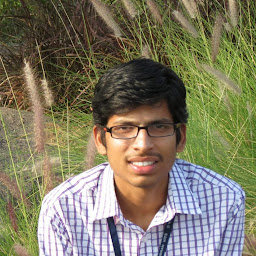
Reputation: 171
These steps worked for me.
// Add this to your component.ts
Step 1: import { AllModules, Module } from '@ag-grid-enterprise/all-modules';
// Add this to your component.ts
Step 2: modules: Module[] = AllModules;
// Add this to your component.html
Step 3: <ag-grid-angular [modules]=modules ....></ag-grid-angular>
Upvotes: 0

Reputation: 326
To use ag-grid-enterprise features first of all you need to install the following npm package:
npm install --save ag-grid-enterprise
Then, add the import to app.module.ts:
import 'ag-grid-enterprise';
If everything is ok, you should see a message in the console that tells you there is no enterprise license key.
Upvotes: 2

Reputation: 39
add below in app.modules.ts resolves the issue import { AgGridModule } from '@ag-grid-community/angular';
Upvotes: -1
Related Questions
- ag-grid Cannot read property 'setRowData' because gridOptions.api undefined
- ag-grid setColumnVisible not working
- Can't bind to 'groupDisplayType' since it isn't a known property of 'ag-grid-angular'
- Getting error while importing grid from ag-grid-enterprise
- ag-grid is not allowing for me to drag columns into the row group within the control panel
- agGroupCellRenderer not found
- Error when converting AG Grid to enterprise
- Access group row ag-grid
- agGroupCellRenderer - example not working, not sure how row groups are established
- ag-grid - getColumnGroup() method returning null after hiding all columns in a group