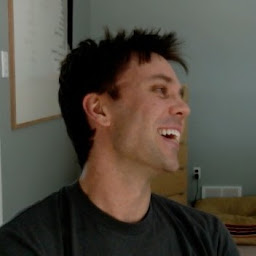
Reputation: 4351
Can anyone get the new marketplace drag n' drop to work with Eclipse Indigo?
I am on a new mac and cannot get eclipse to install marketplace plugins by dragging n' dropping them onto eclipse. I have tried using both Safari and Firefox, but neither of them work.
Is there a certain place/section they have to be dropped to, or is there an alternative way to install the plugins?
Without the emacs+ plugin I am useless.
Thanks.
Upvotes: 10
Views: 12232
Answers (5)
Reputation: 448
The drag and drop option does not work for IE. I would suggest using Chrome. I experienced the same issue a few times. from other browsers.
Upvotes: 2
Reputation: 1
It's so simple. Click Help, Install From Catalog (it will create marketplace window). Now you have lots of plugins to install.
Upvotes: -3
Reputation: 1695
Go to HELP---> Install new software-->copy paste your plugin site url in work with text box--> click add.. there you go.. just follow installation steps and you are done. Enjoy your plugins.
Upvotes: 1

Reputation: 310
I'm also using Eclipse Juno on a Mac and could not get the drag and drop to work. What worked for me was (in Eclipse) Help menu, Install new software.... then I selected the Juno - http://download.eclipse.org/releases/juno option from the list box and was able to find the plugin I was looking for.
Upvotes: 0
Reputation: 29139
For me on Windows, I can get drag-n-drop to work if I drop on the menu/toolbar area or some views. It doesn't work for drops on the editor area or some of the views that define their own drag-n-drop behaviors.
Try Help -> Eclipse Marketplace if you cannot get drag-n-drop to work. Search and install from that dialog.
Upvotes: 16
Related Questions
- How does Eclipse Marketplace's drag to install work?
- Unable to drag and drop to Eclipse
- Drag and Drop not working when run via Eclipse
- Eclipse RCP 4 draggable Toolbar
- Disable drag and drop part in Eclipse e4
- Drag and Drop visual editor in Eclipse
- Drag and drop in Eclipse Project Explorer is somehow disabled for Java entities
- DragSourceListener never called while dragging and dropping file inside eclipse project explorer
- Handling drag and drop of files inside Eclipse Package Explorer
- Eclipse Indigo marketplace