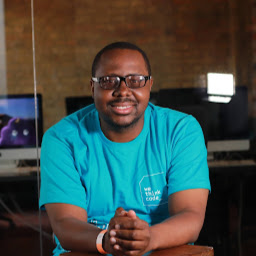
Reputation: 141
How to suppress the google calender API flow output Python3
I would like to know how to suppress the Google flow output to make my output more clean.
Here is the Quickstart.py code:
creds =None
if os.path.exists('token.pickle'):
first_time_login = False
with open('token.pickle', 'rb') as token:
creds = pickle.load(token)
# If there are no (valid) credentials available, let the user log in.
if not creds or not creds.valid:
first_time_login = True
if creds and creds.expired and creds.refresh_token:
creds.refresh(Request())
else:
flow = InstalledAppFlow.from_client_secrets_file(
'credentials.json', SCOPES)
creds = flow.run_local_server(port=0)
# Save the credentials for the next run
with open('token.pickle', 'wb') as token:
pickle.dump(creds, token)
# Building the resource Calendar
service = build('calendar', 'v3', credentials=creds)
When you run this code you get the below output on terminal:
Please visit this URL to authorize this application: https://accounts.google.com/o/oauth2/auth?response_type=code&client_id=504506216880-4sanqellgo5ovampvrngut6q4e4pr09a.apps.googleusercontent.com&redirect_uri=http%3A%2F%2Flocalhost%3A46171%2F&scope=https%3A%2F%2Fwww.googleapis.com%2Fauth%2Fcalendar&state=J7Id4IqIKyER5hykiGhfRcL9HZVejs&access_type=offline
I want there to be no output at all when I run the above code.
Please get the quickstart.py on google calender API or follow this link if it helps:
https://developers.google.com/calendar/quickstart/python
Upvotes: 0
Views: 85
Answers (1)

Reputation: 1994
This can't be done since the authorization flow in the quick-start is designed for a command-line application as mentioned on the quick-start Notes:
The authorization flow in this example is designed for a command-line application. For information on how to perform authorization in a web application, see Using OAuth 2.0 for Web Server Applications.
Upvotes: 1
Related Questions
- Looking for a better python Google Calendar API example
- Google Calendars API -- Keep seeing "The authentication flow has completed. You may close this window." every time I create an event with the script
- Google Calendar API missing calendar summary
- Python - Using Google Calendar API
- How to use run_flow() in Google Calendar API?
- Google calendar API error under Python3
- Stop watching events in Google Calendar API
- Using Google Calendar API v 3 with Python
- Unauthorized interaction with google calendar API v3
- Google calendar V3 and Command line applications