
Reputation: 3162
cmdline-tools : could not determine SDK root
C:\Android\sdk\bin>sdkmanager
Error: Could not determine SDK root.
Error: Either specify it explicitly with --sdk_root= or move this package into its expected location: <sdk>\cmdline-tools\latest\
it shows like this, even after specifying the root in env variables.
ANDROID_SDK_ROOT C:\Android\sdk
I am using windows 10 64 bit machine, I want to run flutter without android studio so followed instruction on this page Install Flutter SDK on windows without Android Studio
Upvotes: 114
Views: 101757
Answers (16)
Reputation: 1
The way it worked for me was running this command from "C:\Android\cmdline-tools\latest\bin>" folder: sdkmanager “platform-tools” “platforms;android-34” --sdk_root=C:\AndroidSDK
Upvotes: 0

Reputation: 3162
Since new updates, there are some changes that are not mentioned in the documentation.
After unzipping the command line tools package, the top-most directory you'll get is cmdline-tools.
Rename the unpacked directory from cmdline-tools to tools, and place it under C:/Android/cmdline-tools.
Now it will look like: C:/Android/cmdline-tools/tools and it will work perfectly.
Upvotes: 243
Reputation: 9
Try the below command it will work perfectly:
sdkmanager --sdk_root=path-to-where-cmdline-tools-is "platform-tools" "platforms;android-29"
Upvotes: 0
Reputation: 131
My solution on macOS:
- apt-get --quiet update --yes
- apt-get --quiet install --yes wget tar unzip lib32stdc++6 lib32z1
- wget --quiet --output-document=android-sdk.zip https://dl.google.com/android/repository/commandlinetools-linux-7583922_latest.zip
# unzip the zip and name it with 'android-sdk'
- unzip -d android-sdk android-sdk.zip
# you can remove useless zip if you want
- rm android-sdk.zip
# create a new directory android-sdk-latest
- mkdir android-sdk-latest; cd android-sdk-latest
- mkdir cmdline-tools; cd cmdline-tools
# create a new directory: android-sdk-latest/cmdline-tools/latest
- mkdir latest
- cd ../..
# then move all files to new created latest directory
- mv android-sdk/cmdline-tools/* android-sdk-latest/cmdline-tools/latest
- export ANDROID_HOME=$PWD/android-sdk-latest
- export PATH=$PATH:$ANDROID_HOME/cmdline-tools/latest/bin:$PATH
- echo y | android-sdk-latest/cmdline-tools/latest/bin/sdkmanager "platform-tools" "platforms;android-${ANDROID_COMPILE_SDK}" >/dev/null
- echo y | android-sdk-latest/cmdline-tools/latest/bin/sdkmanager "platform-tools" >/dev/null
- echo y | android-sdk-latest/cmdline-tools/latest/bin/sdkmanager "build-tools;${ANDROID_BUILD_TOOLS}" >/dev/null
I have a problem when I want to remove all file into a new created latest directory: cannot remove latest to latest/latest. So I did this to resolve the problem.
You can also remove android-sdk directory after removing all sub files and change the name of android-sdk-latest to android-sdk.
Hope this can help you.
Upvotes: 1
Reputation: 1503
I'm installing Android Studio for Flutter on my Mac. The following steps solve the problem:
The original unzipped folder is
cmdline-tools. Change the folder hierarchy intocmdline-tools > latest. That means creating a new directorylatestundercmdline-toolsand moving everything tolatest. TL;DR If you look at the zip file name carefully, you'll find out that its name indicates that this is the latest one. You can have many versions of cmdline-tools but thelatestdirectory means what is inside it is the latest one. Let's why we have to create a new directory.Find out where the Android SDK is located. Open Android Studio and navigate to
Preference > Appearance & Behavior > System Settings > Android SDK. TheAndroid SDK Locationis where your Android SDK is installed. For me, it is/Users/myname/Library/Android/sdk. Open your Finder and navigate to it.
Move the
cmdline-toolsunder thesdkdirectory. Double check that you havesdkmanagerunder/Users/myname/Library/Android/sdk/cmdline-tools/latest/bin/sdkmanagerFollow what Flutter implies us to do. Run
/Users/myname/Library/Android/sdk/cmdline-tools/latest/bin/sdkmanager --install "cmdline-tools;latest"in your terminal. This tells where the latest sdkmanager is.
Run
flutter doctor -vin your terminal again. The problem should be fixed.
Upvotes: 1

Reputation: 307
I have been facing this error on Ubuntu server 18.04, and it appears that the problem comes from the path. It should be different than what is given when you the download the zip. This is what I did to solve the problem in my case :
~> wget https://dl.google.com/android/repository/commandlinetools-linux-8092744_latest.zip
~> unzip commandlinetools-linux-8092744_latest.zip
~> mkdir android-sdk
~> mv cmdline-tools android-sdk
~> cd android-sdk/cmdline-tools; mkdir latest
~> mv ./* latest
# */ So the path will be now :
# android-sdk/cmdline-tools/latest/bin
# instead of android-sdk/cmdline-tools/bin
~> nano ~/.bashrc
# add these two lines :
export ANDROID_HOME=$HOME/android-sdk
export PATH=$ANDROID_HOME/cmdline-tools/latest/bin:$PATH
# save the file
source ~/.bashrc
# Try this now, it should work.
sdkmanager --list
Upvotes: 13

Reputation: 963
I successfully configured the command-line-tools in my mac.
- Big Sur
11.6.4 commandlinetools-mac-8092744_latest.zip(6.0)
Downloaded a zip archive and unzip it.
% unzip commandlinetools-mac-8092744_latest.zip
% mv cmdline-tools latest
% mkdir sdk
% mkdir sdk/cmdline-tools
% mv latest sdk/cmdline-tools
This looks like this.
┌ sdk
│ ├ cmdline-tools
│ │ ├ latest
│ │ │ ├ bin
│ │ │ ├ lib
│ │ │ ├ NOTICE.txt
│ │ │ ├ source.properties
run sdkmanager
% ./sdk/cmdline-tools/latest/bin/sdkmanager
[============================] 100% Computing updates...
Upvotes: 24

Reputation: 627
change the path to like this
C:/Android/cmdline-tools/tools/bin
it worked for me perfectly
Upvotes: 1

Reputation: 690
I came across this answer while I was trying to accept package license for android package with sdkmanager
Open bin folder ( I have downloaded from android side, https://developer.android.com/studio#downloads) I got the cmdline tools from here.
First I tried this bin> %ANDROID_HOME%\tools\bin\sdkmanager.bat --licenses
Got error - could not determined ask root
Then I tried this one
bin>sdkmanager.bat --licenses --sdk-root\E:\Android
Upvotes: 0
Reputation: 85
• Go to extracted folder android-sdk\cmdline-tools
• Create a folder named latest in it.
• Cut bin , lib ...etc & paste in latest folder.
• Go to cmd of android-sdk\cmdline-tools\latest folder and run:
sdkmanager “platform-tools” “platforms;android-28”
It solves the problem
Upvotes: 9
Reputation: 75
You need put all the files and folders in this new folder
tools`C:/Android/cmdline-tools/tools`
OR Alternative step
2.1. type cmd C:\Android\cmdline-tools\bin
2.2. type in the promt sdkmanager.bat --sdk_root=C:\Android
Upvotes: 4
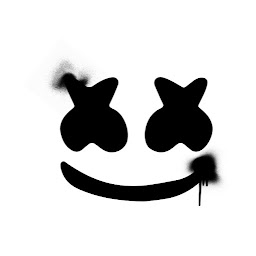
Reputation: 523
Some of the answers below might have worked for others but for my case, they didn't work until I figured this.
- Do not change the directory name upon extracting the zip file. (cmdline-tools)
- open the source.property file using notepad or any respective editor to check your SDK manager version.
- Update your system variable paths i.e $C:/Android/cmdline-tools/4.0/bin in this context 4.0 is my SDK manager version upon writing this and thereafter close the terminal and reopen it again and run sdkmanager --version
Good luck Enjoy your development process!
Upvotes: 1
Reputation: 1658
Downloading the Android SDK 29+ (command line tools for Android) from https://developer.android.com/studio#downloads.
For "commandlinetools-linux-7302050_latest.zip" the process was different from earlier approaches. Earlier after unpacking, the top folder was called tools, but now the top folder is called cmdline-tools.
The problem seems to be that the sdkmanager expects to reside in an environment called. /YOURPATH/cmdline-tools/SOMETHING/bin but unpacks to /YOURPATH/cmdline-tools/bin for Linux anyway.
if you get
Error: Could not determine SDK root.
Error: Either specify it explicitly with --sdk_root= or move this package into its expected location: <sdk>/cmdline-tools/latest/
Unpack and make sure you have this path to the sdkmanager.
/YOURPATH/cmdline-tools/latest/bin/sdkmanager
How To
To get this to work, first create the path to your intended Android SDK /opt/android-sdk/cmdline-tools/ then unpack the SDK zip file to that location, and you will have
/opt/android-sdk/cmdline-tools/cmdline-tools/bin/sdkmanager
Now rename the second "cmdline-tools" to "latest"
/opt/android-sdk/cmdline-tools/latest/bin/sdkmanager
And now it should work.
Upvotes: 104
Reputation: 31
if you get an error Error: Could not determine SDK root. Error: Either specify it explicitly with --sdk_root= or move this package into its expected location: \cmdline-tools\latest\
then use command with sdk root specified like:
sdkmanager --sdk_root=path-to-where-cmdline-tools-is "platform-tools" "platforms;android-29"
Upvotes: 3
Reputation: 1048
You can create a folder latest inside your cmdline-tools and move all it's contents inside this folder. So, your full path will be C:\Android\cmdline-tools\latest\bin. Using this config there is no need to define a ANDROID_SDK_ROOT environment variable or a --sdk_root= option. It'll assume that your SDK folder is C:\Android, and it'll put all your files (system-images, licenses, ...) inside it.
Upvotes: 30

Reputation: 1191
If you don't want to move it to another location, you can use --sdk_root to specify the folder where do you want to install and download Android SDK.
For example, if you want to use: X:\Dev\AndroidSDK and you downloaded and unziped your the command line tools package in that folder, you'll have this path: X:\Dev\AndroidSDK\cmdline-tools\bin for sdkmanager.bat.
So, your command will be:
X:\Dev\AndroidSDK\cmdline-tools\bin>.\sdkmanager.bat --sdk_root=X:\Dev\AndroidSDK
PS: Don't use spaces on the path to AndroidSDK or it will not work
Upvotes: 9
Related Questions
- Installing flutter: cant find path to sdk-manager
- Android SDK is missing command line tools
- In Android Studio cmdline-tools component is missing
- Android Sdk manager not found- Flutter doctor error
- Flutter Android sdk is missing command line tools
- How to Install Android SDK commandline tool for Flutter upgrade error?
- Flutter: SDK location not found. Define location with sdk.dir in the local.properties file or with an ANDROID_HOME environment variable
- Flutter missing common directory
- Can't change flutter android-sdk path
- How to fix 'Android SDK not found at this location' error while installing flutter?