Reputation: 11
Cesium PinBuilder using "fromMakiIconId"
I started using cesium for representing 3d maps and was trying to add Point of Interest data on top of this 3d view. I tried local png icons and it worked. I also realized can add icons from built in assets. I tried the below code and it worked perfect. I have a various set of PoIs but could not find the labels using which I can add them onto the map.
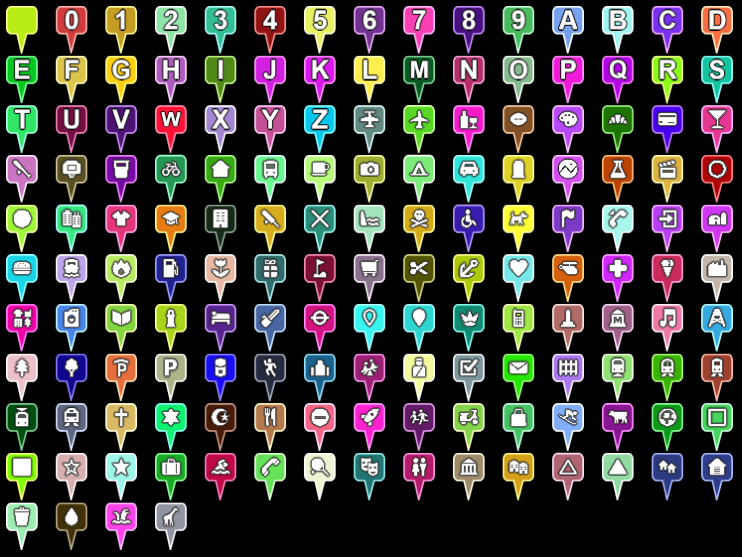
For example to add a hospital i referred hospital in the iconid.
var hospitalPin = Cesium.when(
pinBuilder.fromMakiIconId("hospital", Cesium.Color.RED, 48),
function (canvas) {
return viewer.entities.add({
name: "Hospital",
position: Cesium.Cartesian3.fromDegrees(77.311, 32.826),
billboard: {
image: canvas.toDataURL(),
verticalOrigin: Cesium.VerticalOrigin.BOTTOM,
},
});
}
);
In the similar way is there any reference for the icon Ids which I can use to make use of them in my code to represent the PoIs. Any help is appreciated.
I found the source images located at \Build\Cesium\Assets\Textures\maki from the cesium library which I think can be used.
Upvotes: 1
Views: 891
Answers (1)
Reputation: 12448
The image you posted is from the PinBuilder docs, but check out the original source for that: It's a screenshot of the Cesium Sandcastle GeoJson Demo.
As you noticed, the images of the individual pins are stored in a folder called maki which has names like this:
airport.png
alcohol-shop.png
america-football.png
art-gallery.png
bakery.png
bank.png
bar.png
baseball.png
...
Just strip the .png off the end of the image filename, and that's it. That's the ID.
The dashes are allowed in the ID:
pinBuilder.fromMakiIconId("america-football", Cesium.Color.RED, 48)
But, the first few pins in the original screenshot don't have corresponding Maki icons, they're simple letters or numbers. You can build pins using text, using a different function, like this:
pinBuilder.fromText("A", Cesium.Color.RED, 48)
You may also use pins with Unicode characters on them.
pinBuilder.fromText("\u267b", Cesium.Color.RED, 48)
And finally, if you have a custom PNG file of your own, similar to a Maki icon but customized for your app's need, you may build a pin directly from the URL of the custom PNG file.
pinBuilder.fromUrl(url, Cesium.Color.RED, 48)
Upvotes: 0
Related Questions
- Using Cesium with TypeScript?
- Create Cesium.Ray from Cesium.Cartesian3 and Cesium.HeadingPitchRoll
- How to add a label to an entity in Cesiumjs
- Toogle Cesium requestRenderMode after Cesium.viewer has been created
- include cesium in a project
- Adding MapBox imagery to Cesium BaseLayerPicker
- Cesium -- on click, change map point to standard marker with icon
- Cesium javascript library
- How to add a icon to cesium map instead of point
- cesium: How to set Z-index of different shapes in Cesium?